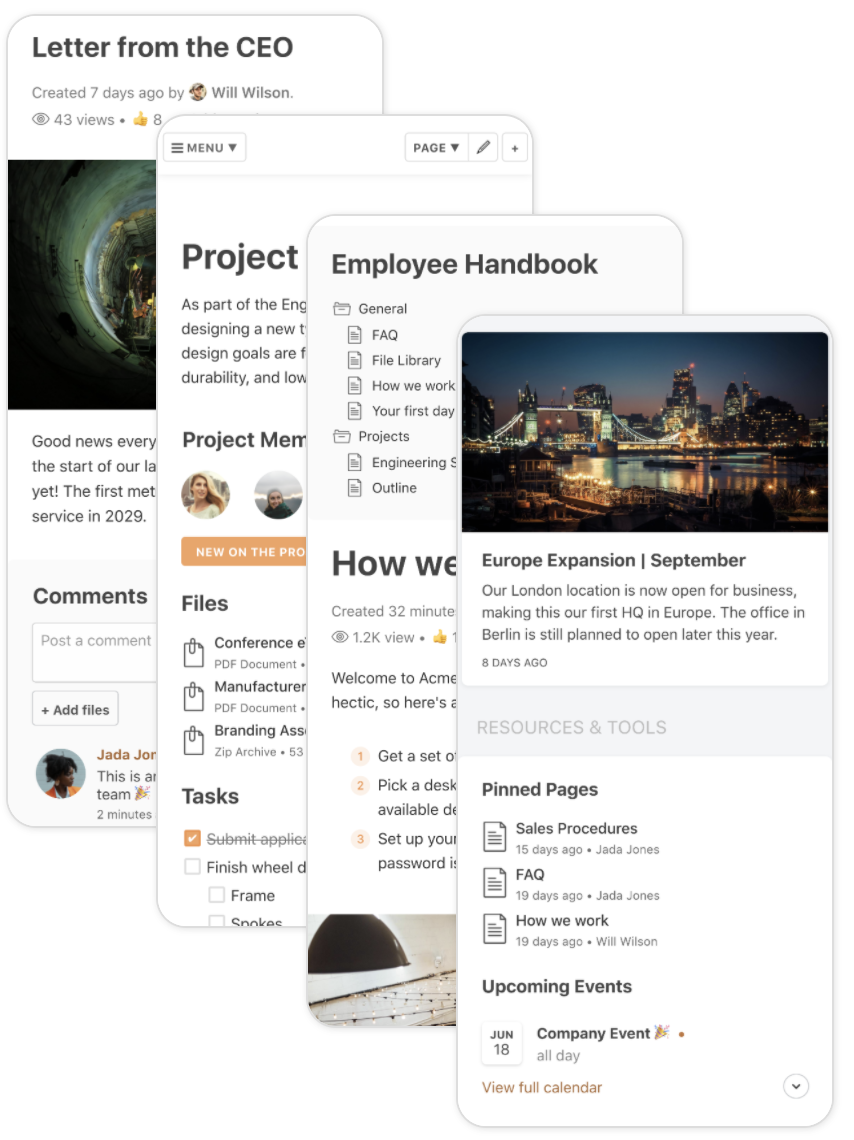
A company intranet portal is the place where everybody in your organization can see what's going on. It's also a digital water-cooler. Think of an intranet portal as the internal homepage for your company.
Papyrs makes it incredibly easy to set up an intranet portal for your company. No technical knowledge is required, so you can just focus on the content you wish to share.
So more specifically, what is the purpose of an Intranet Dashboard?
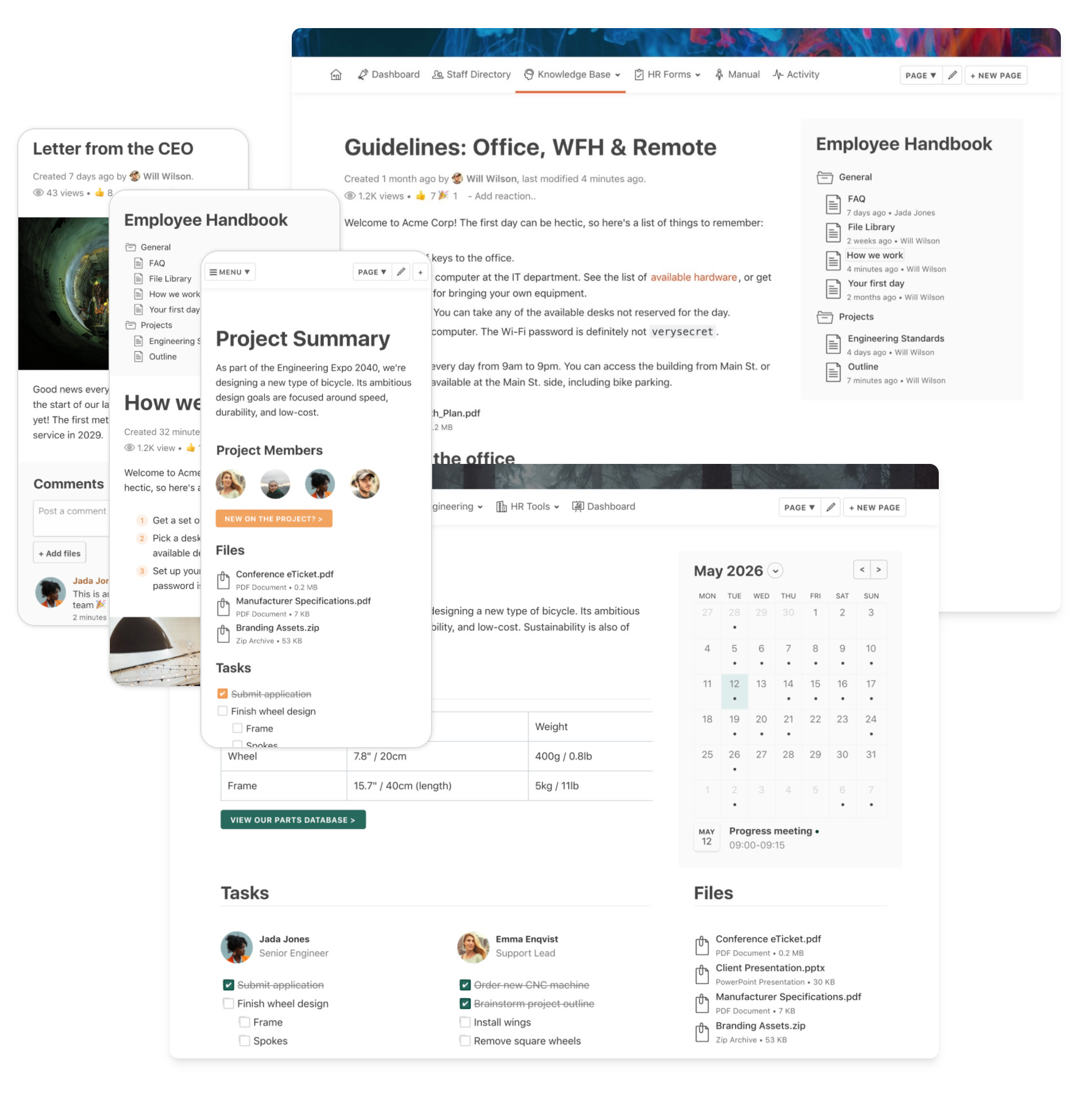
A question that frequently pops up is "Do we really need a company intranet for our business?" It's a good question to ask. On this page we go over some common symptoms in organizations. Symptoms that we've seen ourselves and that we hear about every day.
These are symptoms your organization may really need an intranet:
The best way for everybody to stay metaphorically on the same page is to create a document page that contains all important information, all important discussions, decisions, documents and contracts all in one place. Then give access to this page to all relevant parties: salespeople, managers, technical staff, clients, customers, suppliers and so forth. Then just update the page when necessary and all relevant parties will be kept in the loop automatically, because good intranet software has excellent notifications.
An intranet, when set up right, will save your business massive amounts of time. It will smooth out all those unnecessary frustrations that naturally arise in today's complex organizations. By addressing these problems an intranet pays for itself many times over. Tons of people are very happy with Papyrs Intranet. Free 14-day trial. Why not give it a test drive?
The fastest and most cost-effective option to create a company intranet is to use an online intranet platform, like Papyrs. Next to saving on large upfront development costs, a ready-to-go solution like Papyrs allows you to deploy your internal portal today and get started right away, without the need for technical consultants, IT or technical knowledge. Let's have a look at the simple steps involved:
1. Sign up for a secure internal siteSign up for the Papyrs trial to create your new company intranet site. After picking a name and domain, you'll be shown your new intranet site right away. Don't worry, you can always change the domain later on, including using your own company's domain (so something like intranet.yourcompany.com).
In order to get a good sense of whether Papyrs fulfils all requirements for your next-generation company intranet, the trial includes all features. That way you can try out functionality like the powerful search function, our modern page editor, version history, permissions, file sharing, notifications, widgets like calendars and checklists, navigation, news feeds, a staff directory and much more.
2. Pick colors, banner and a logoYou don't need to be a Picasso to make your intranet look good and match your company's branding. Simply upload a banner and logo picture, or pre-select any of the banner pictures and color schemes for inspiration.
3. Create your first contentYour Papyrs intranet site comes with plenty of templates and examples to get started, like a nice visual welcome page, news dashboard, simple wiki documentation page, FAQ-style answers, file library, internal company blog post, reimbursement form, contacts database and more. If you find any of the examples useful, just go ahead and edit them and replace the placeholder information with your actual content.
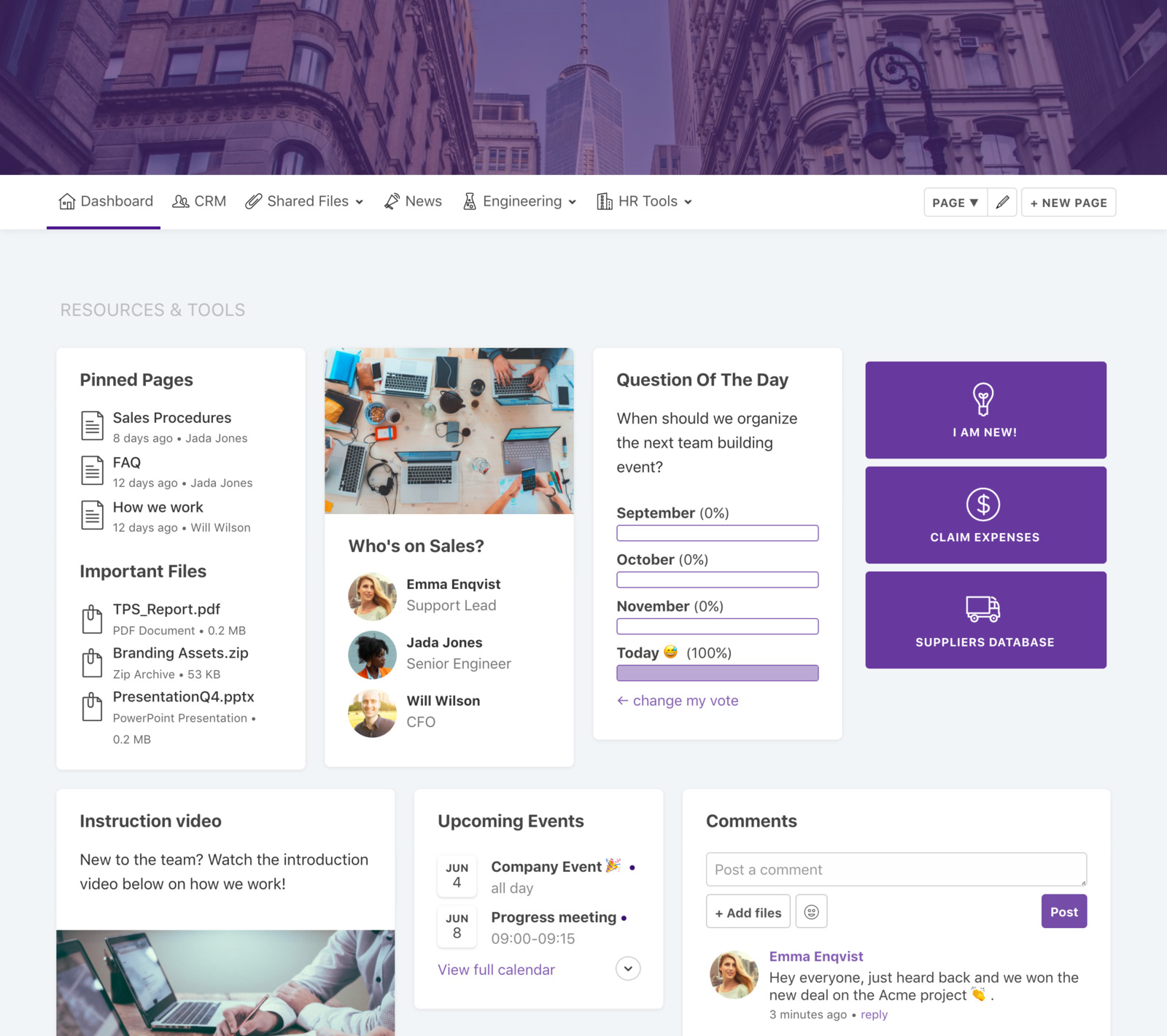
Editing a page or creating a blank new page is super easy. Click New Page, or the pen edit icon, to launch the editor. We've designed the editor from scratch to make it super-easy to create all kinds of pages, from text documents to rich visual dashboards. Simple start typing your text document or use drag&drop to add whatever widgets you need for your page, like checklists, calendars, embeds, file attachments, discussion areas, online forms or much more.
4. Invite peopleAfter creating a first welcome page or two, it's time to start inviting the first people. We typically recommend adding people early on, so more people can start contributing and fill the intranet with useful content. The more content is added, the more people know they can find things on the intranet, start using it, contribute by sharing knowledge and so on.
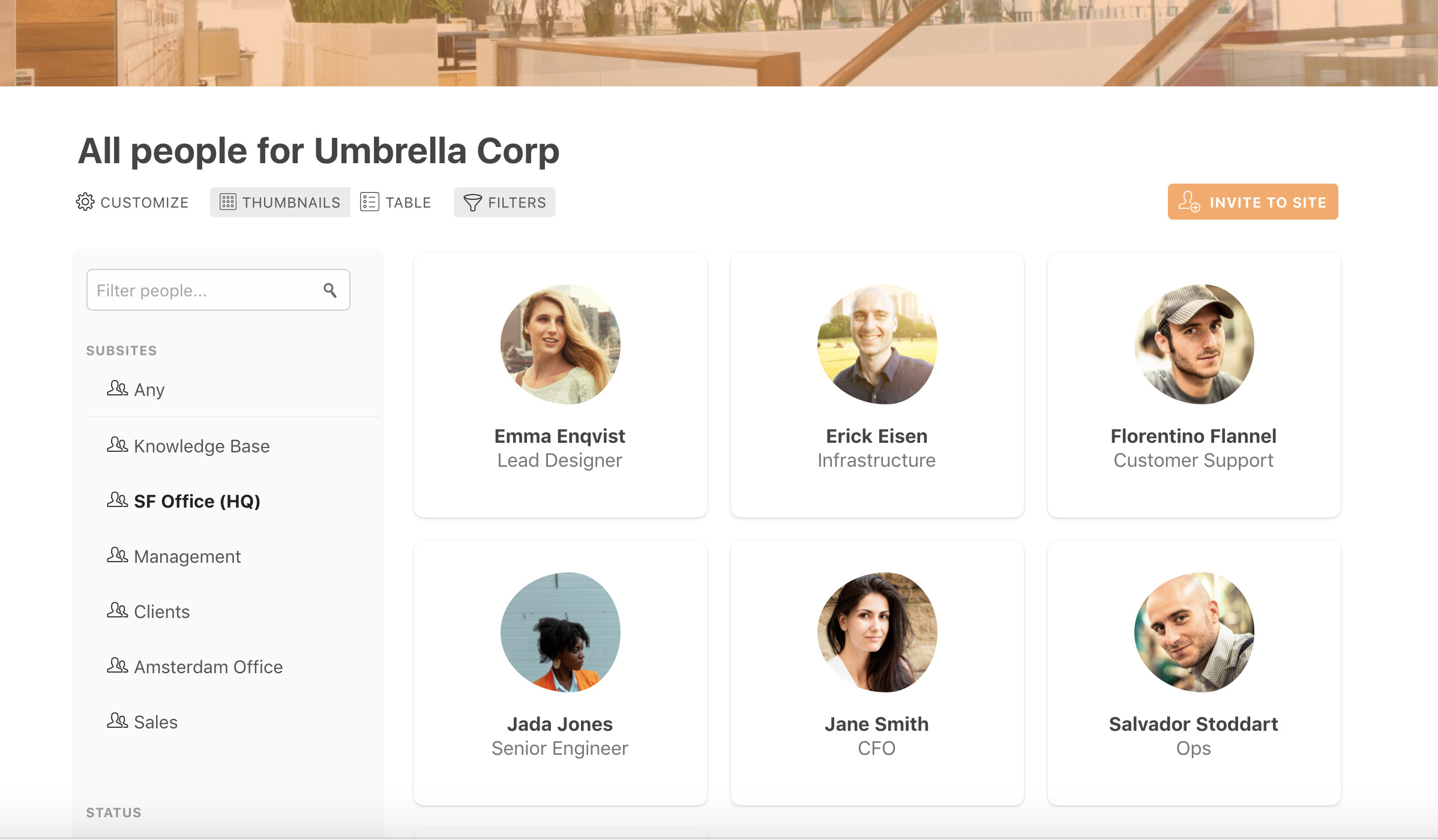
Click the Invite button from the People directory to add people by email address, after which they'll get an invitation email with how to log in. You can also set the role for someone, so that depending on this role they can either just view content, edit or as admin help with adding more users and setting things up. After inviting the first users, you can dive into the Site Settings further and perhaps enable Single Sign On or allow everyone with your company's email domain to join automatically.
5. Create multiple subsitesAs your company intranet site grows over time, you might want to create subsites around certain departments, teams, projects or topics. Subsites can have their settings like access levels, banner image and menu bar. This makes it easy to scale any Papyrs intranet site, whether you're just using it with a small team of 10 people or inside a company with thousands of users.
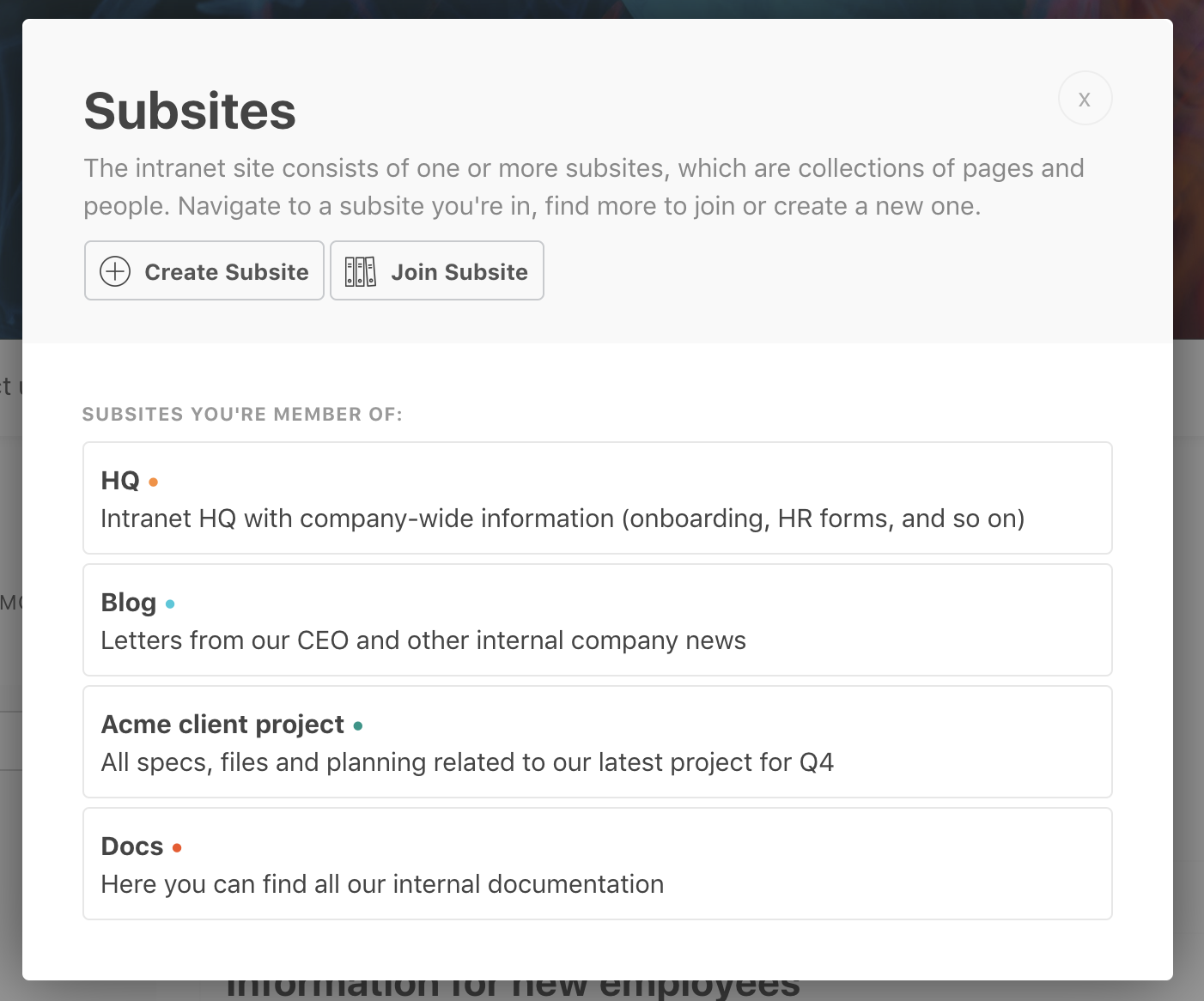
With Papyrs you'll have a modern company intranet portal ready in minutes. It works from any browser, and its modern and easy-to-use interface is designed to ensure quick adoption from your team. Give the 14-day free trial a try. All features are included, as well as templates and examples to help you get started right away.