Store and find anything. It’s easy & fast. Save time with all information in one place, safe and secure. Designed so anyone in the company can contribute and keep pages up-to-date. Structure it the way you want so people never miss relevant updates. Find anything instantly with powerful search.
Improve communication and get more done with a social intranet, even when working with a distributed team or external clients. A virtual HQ to discuss, share and collaborate. Get notified on updates and keep track of progress. No more messy email threads or Report_Final_Latest3.pdf attachments.
Team wikis have come a long way since they were introduced, back when they typically weren't very user-friendly, required installation and maintenance and didn't need to take mobile access into account. So what should modern internal team wiki software look like in 2024?
The original vision of the wiki still defines its core feature: a quick way to collaboratively edit pages (the term wiki even comes from a Hawaiian word for quick!). Every page comes with a full version history, so you can easily see who made what modifications and when and compare any two versions (or roll back to a previously published document version).
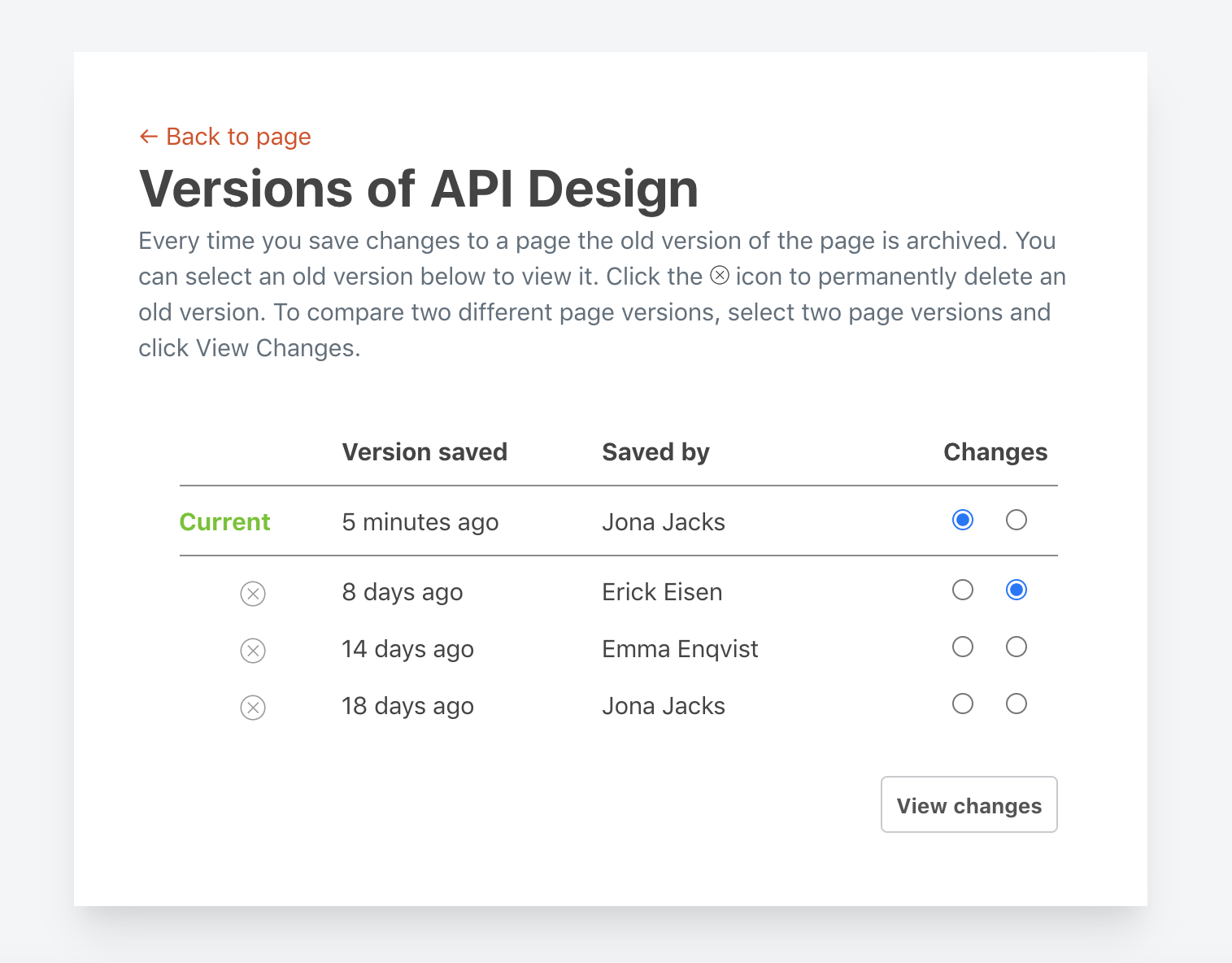
A wiki should save time, so it should be lightweight, easy to use and contribute to. That means a modern but easy-to-use editing experience which everyone in a team can use. Traditional team wikis make use of technical markup which isn't always very accessible to non-technical users. On the other hand, for more experienced power users having to click around too much can be a frustrating experience.
With Papyrs you can have best of both worlds. Everything can be done with a simple What-You-See-Is-What-You-Get drag&drop editor, which should be familiar to everyone in the team. For power users who might prefer keyboard shortcuts, Papyrs comes with a command palette which makes it super-quick to format, edit and layout anything without touching the mouse. Last but not least, they can toggle to Markdown editing (see editing with markdown) at any point, even when others in the team use visual editing.
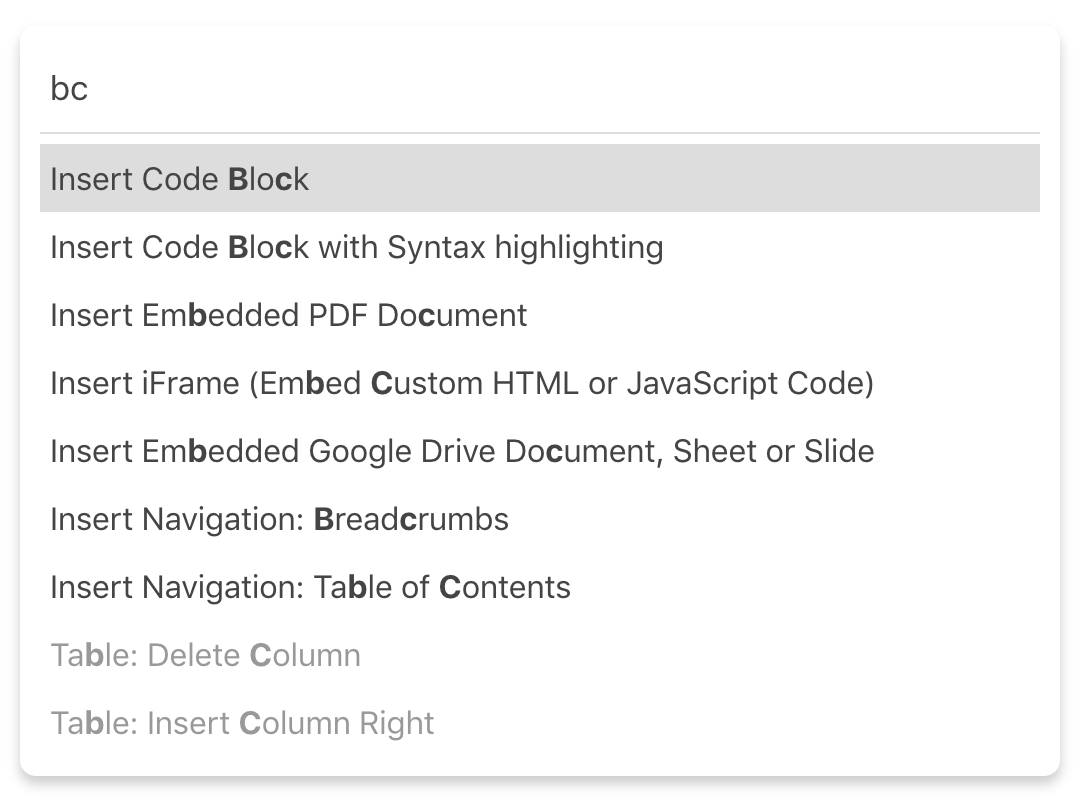
The Papyrs editor offers just the formatting options you need without getting in the way, so all documents have a consistent and clean look. Another feature which really makes the editor in Papyrs stand out from other team wiki solutions is the ability to add dozens of widget types to your team docs. Bring your team documents to live with interactive widgets like polls, discussions, forms, checklists, calendars or whatever you need to collaborate on ideas and projects.
Next to being easy to keep up-to-date, another important feature of a team wiki is being able to quickly find things back (after all, the point of a team wiki is to save time!). Papyrs lets you structure and organize your information in the way that's most convenient for you.
To start with, Papyrs comes with a powerful find-as-you-type search function. It searches through content in all your pages, discussions, form records and file content (like PDFs and Office documents).
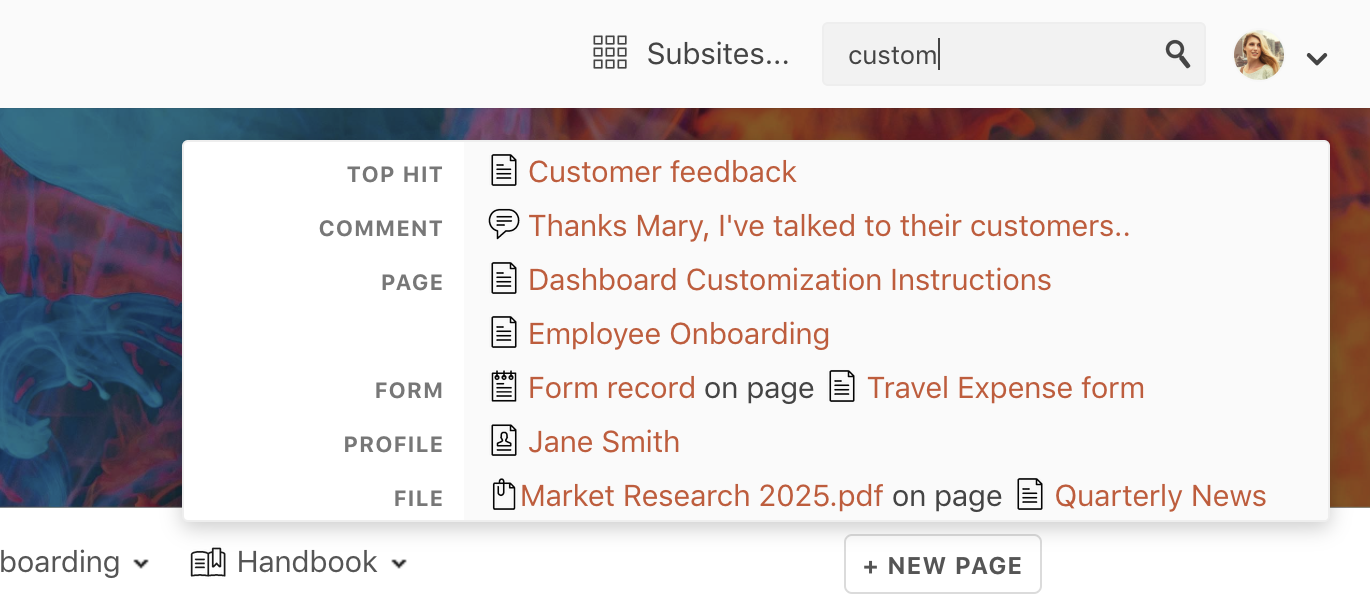
As a classic folder tree structure is what most people are already familiar with, pages can be organized in this way in Papyrs as well, pretty much like it would work with files and folders in Explorer/Finder. Content can also be organized by tags, or combine the two to filter further. Papyrs also comes with an index overview of all pages which you can browse, search and filter. Even when not using any folders or tags, it's easy to find things back by simply grouping information by name or by date it was added or updated. The overview can show previews, author details, number of views and so on.
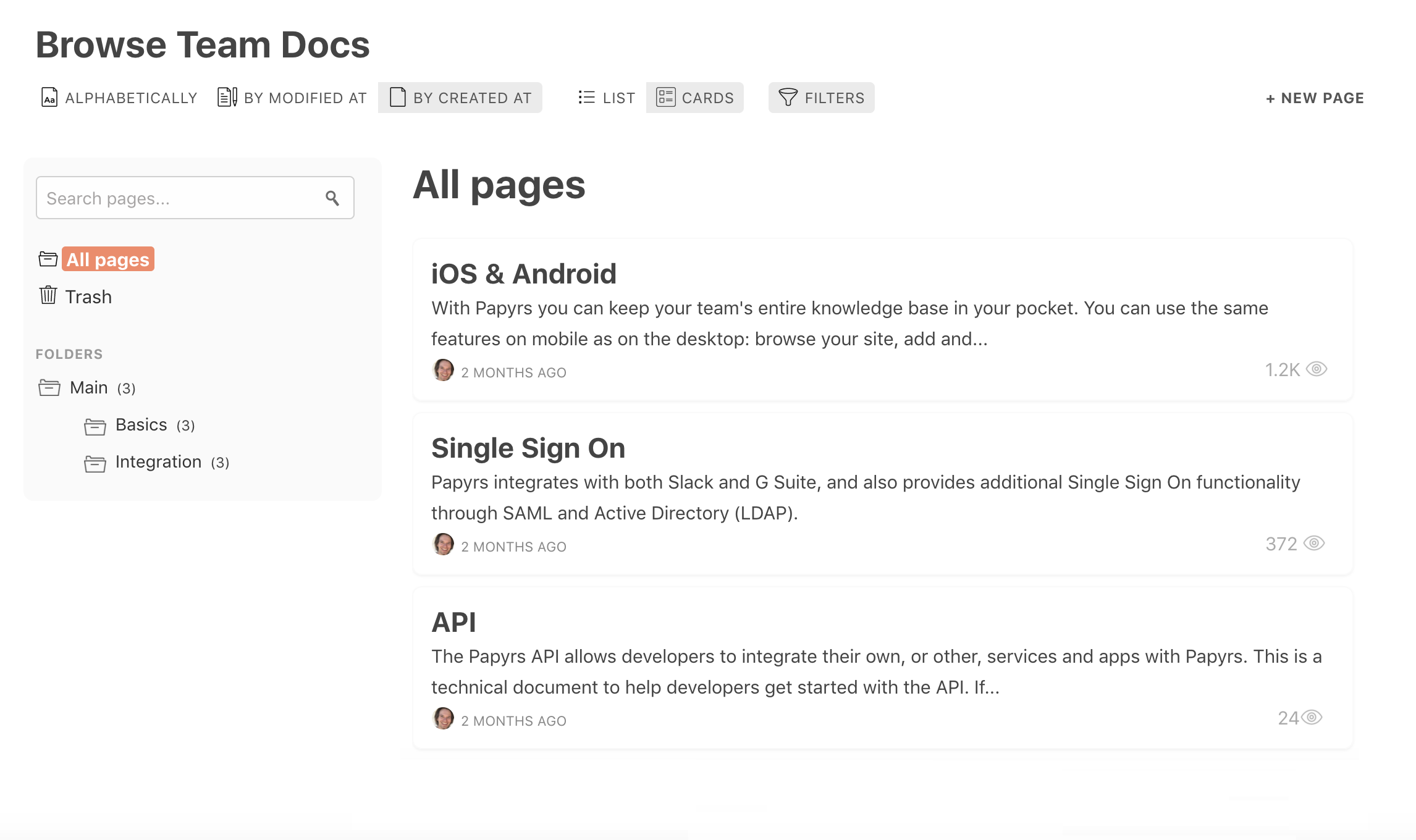
Navigation widgets allow you to add quick links to related pages on any page or create dashboard and team home pages. With a customizable menu bar it's fast to add quick links and pin most important pages so people never have to browse or search around when accessing the most visited pages.
As it's an internal wiki, we want to make sure only people with access can view certain information. It's important that permission settings are simple to understand, so it doesn't take time to manage and it's very clear to see who can access what and who can edit or just view pages. In Papyrs, you can split up your team wiki site into several subsites, which are collections of pages and team members. Each subsite can have its own access levels, menu bar and banner image. That way you can create a subsite around a certain topic, department, project or sub-team. It's even possible to make a subsite public to everyone in the organization, or share it with external people.
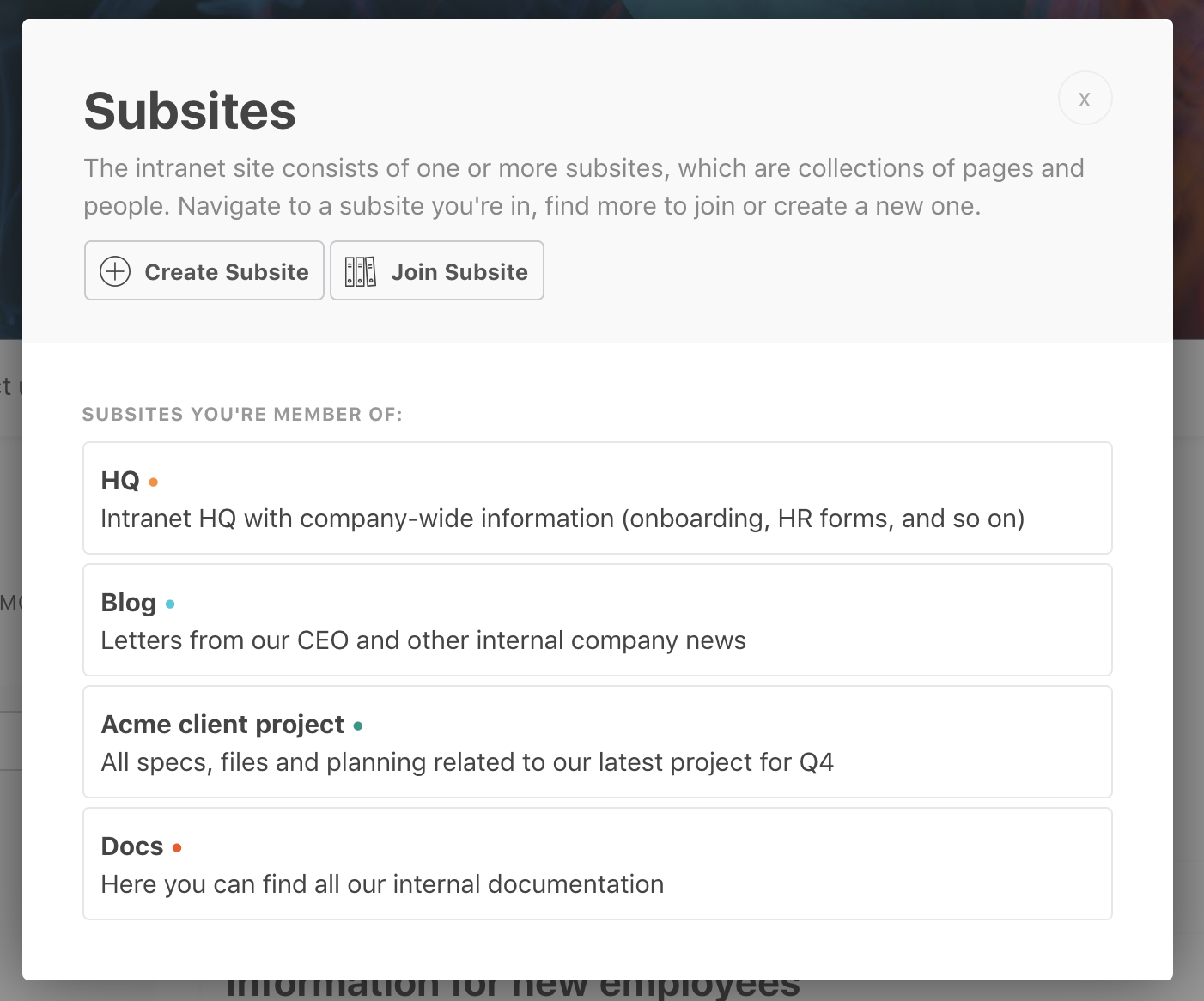
Of course your team wiki should have all the required features. To be truly sticky and really adopted by a team however, the look and feel of the wiki software is just as important. With its focus on ease of use and a modern design, that's what we're aiming to accomplish with Papyrs.
The editor is perfect for simply typing plain text documents, but offers much more to make it a truly social collaborative digital workplace. From interactive widgets to beautiful page layouts, it works for everything from technical specifications to employee onboarding guides to HR forms to rich dashboards.
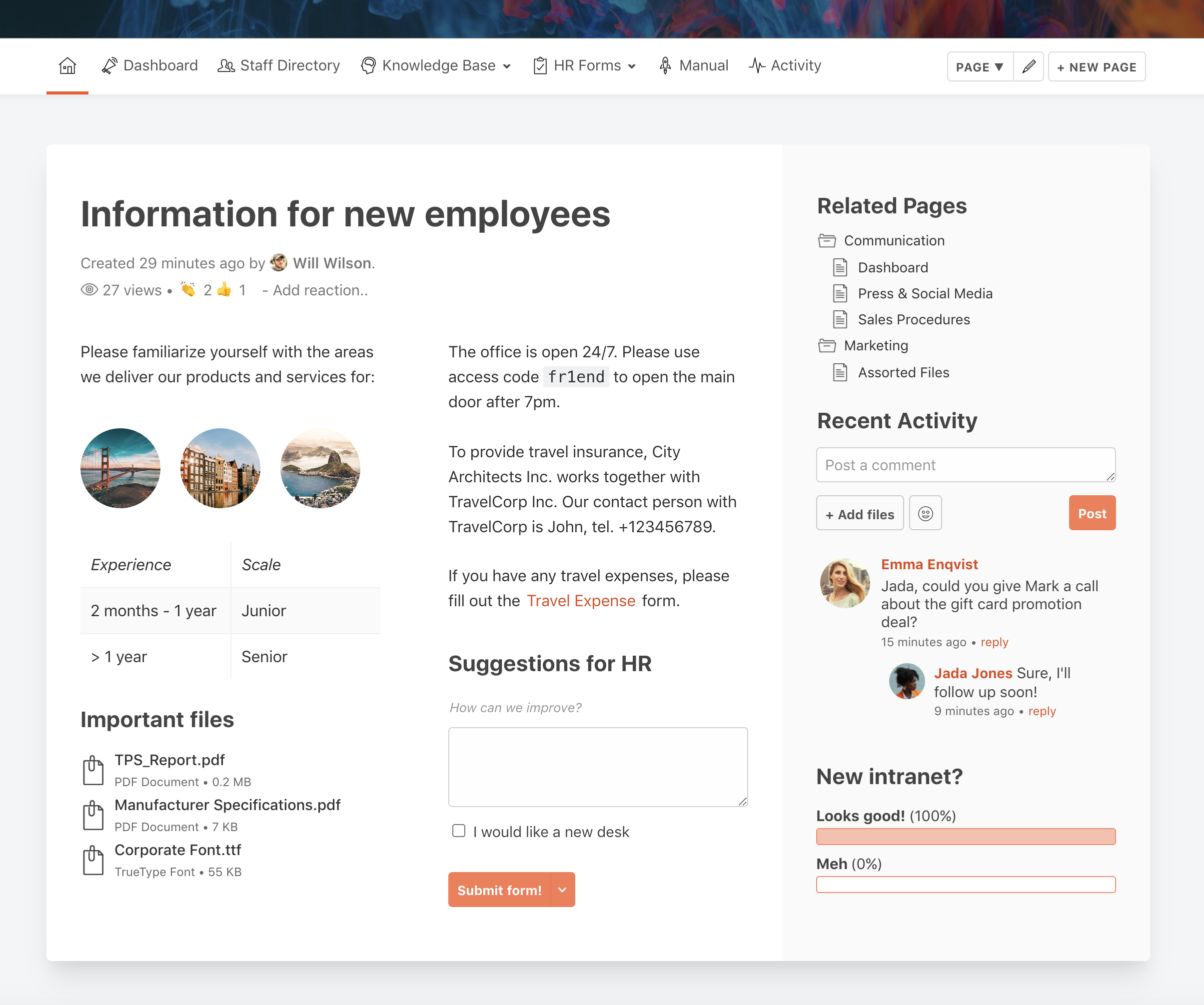
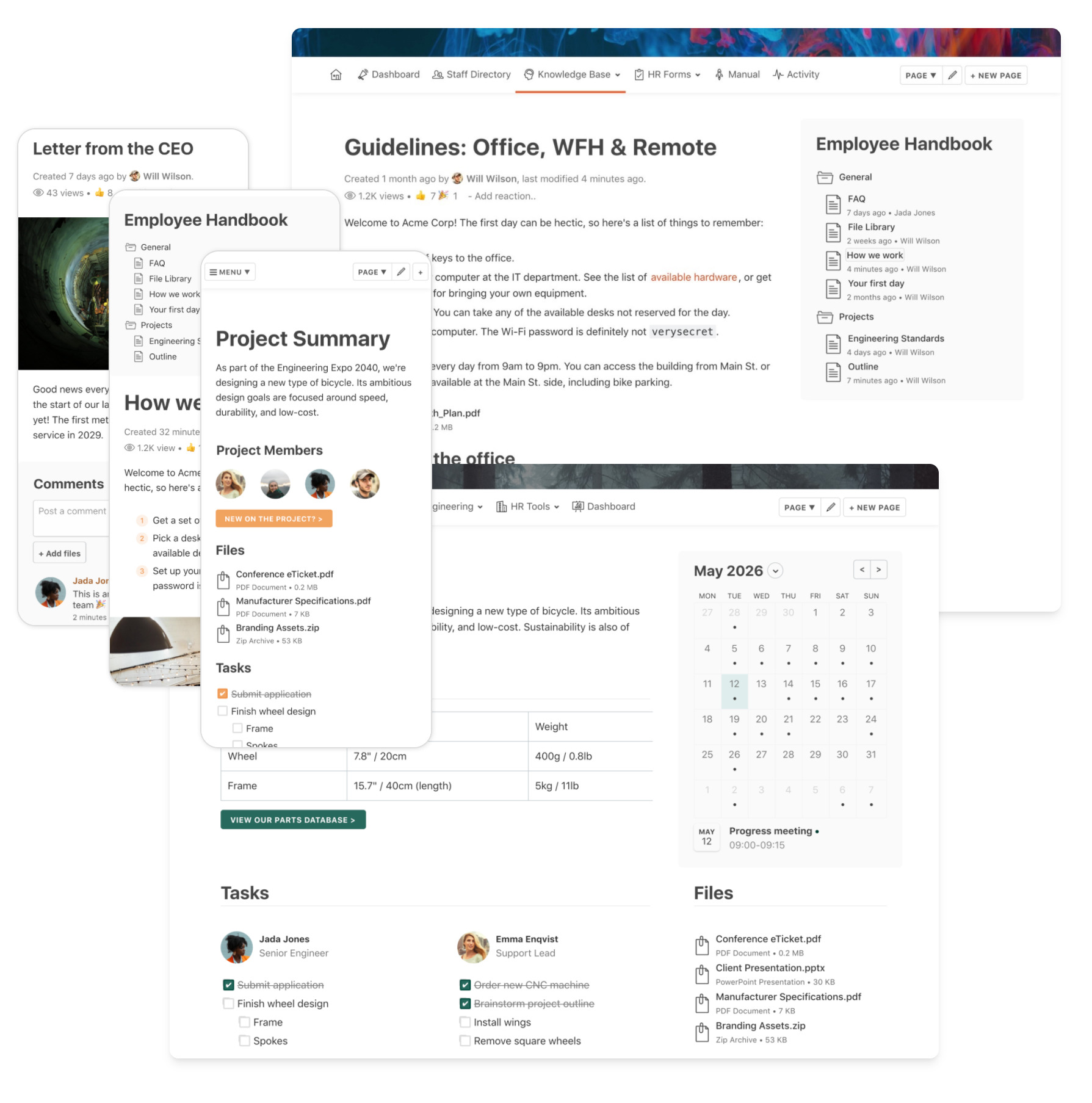
Brands all around the world use Papyrs as their internal team wikis to collaborate online. From organizations in tech, design, marketing, construction to government and anything in between.
Get your team on the same page and get more productive with a simple online wiki. Papyrs is easy to use, lightweight, works out-of-the box from any browser, while being very flexible and comes with all batteries included.