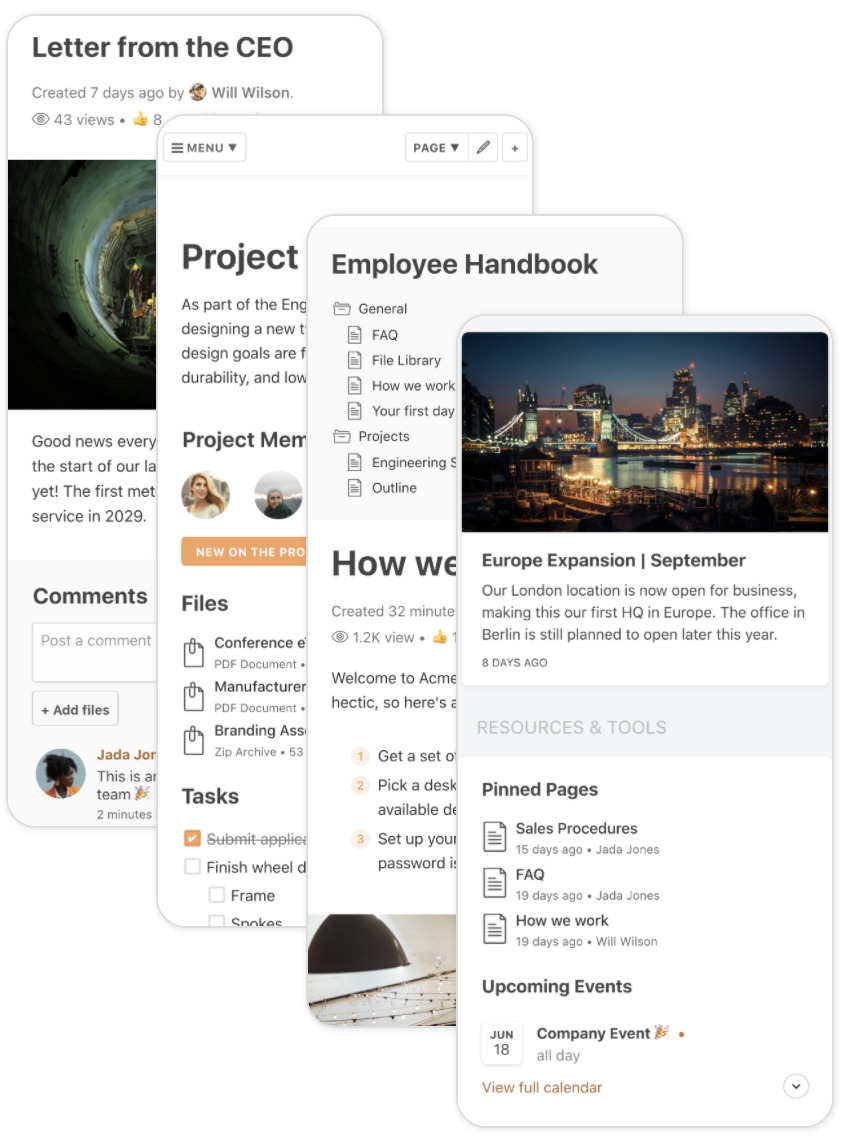
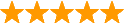
We're proud to have launched as one of the first apps in the Google Workspace Marketplace (back when Google Workspace was called G Suite, and Google Apps before that) and offer the first fully integrated Google Workspace intranet solution. Over the years we've refined and updated our integration and are happy to be called digital home for hundreds of thousands of Google Workspace users.
If your organization already uses Google Workspace (formerly G Suite), you probably have a lot of information spread across different apps and silos within Google Workspace: from files on Google Drive, events in Google Calendar to important conversations in email threads on Google Mail. The more an organization grows, the more external apps you might use on top as well.
An intranet site is a place where all this information comes together in a structured way that's easy to navigate, search and contribute to. It's an employee portal providing a clear structure for people to find the latest news, find answers, share knowledge and post updates.
Papyrs is the easiest way to create an intranet site for your organization. Pages on a Papyrs intranet are very flexible and simple to edit, so it's easy for anyone with access to contribute. Not only can you use pages to type out typical text documents, our simple drag&drop editor also allows adding all kinds of interactive widgets, from discussions, to embeds, polls and form fields. That way it's easy to post wiki-like knowledge posts as well as news dashboards, discussions, project pages, file libraries, HR forms or whatever you need.
Subsites provide a clear way to organize your intranet site into different sections. For example, create subsites around projects or office locations and give each department their own home page or landing page. You can also use subsites to create extranet portals: simply invite clients, contractors or other external people to collaborate within a subsite, even if they can't access your Google Workspace.
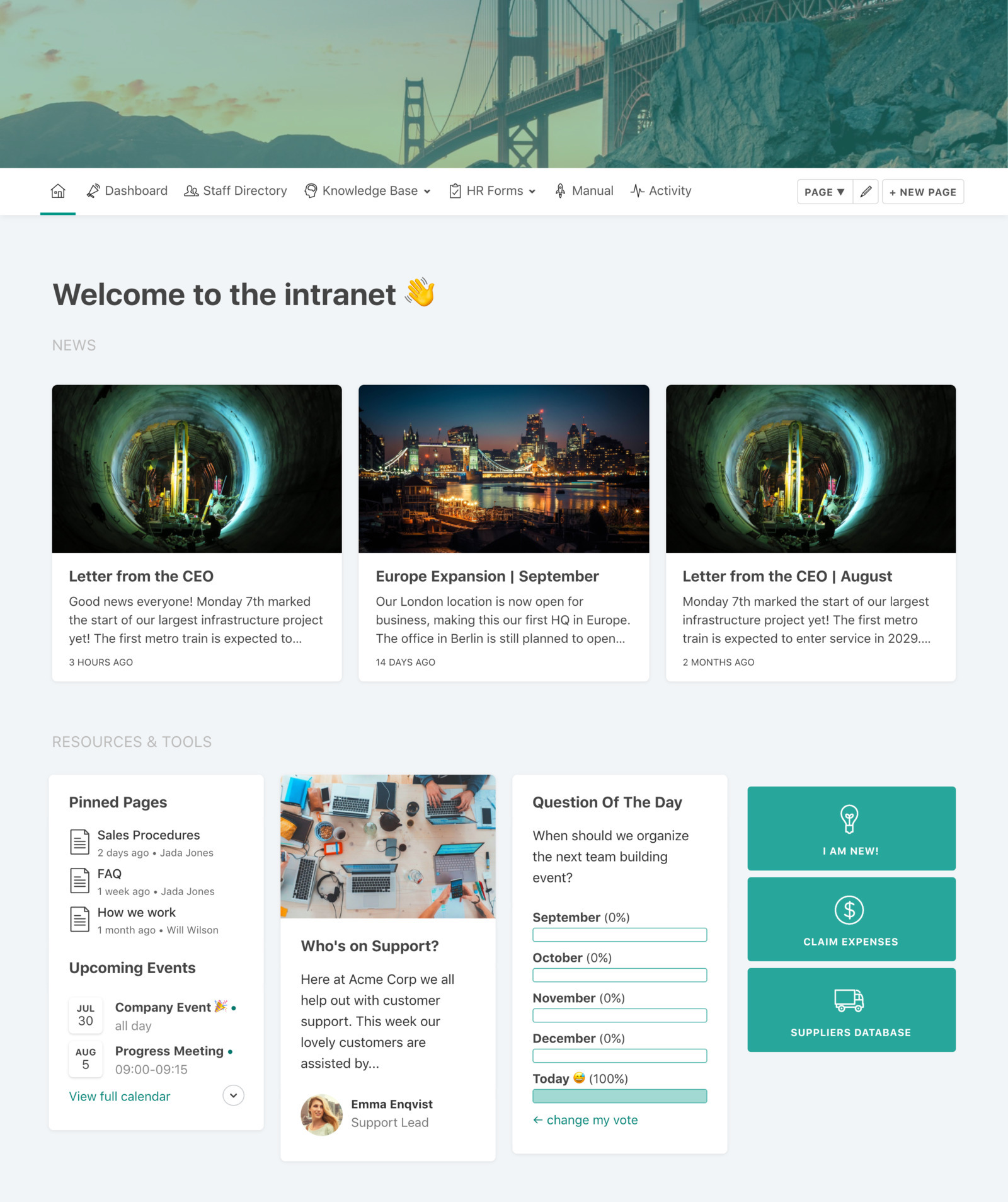
If your organization uses Google Workspace you most likely have a lot of content stored on Google Drive and Google Team Drive. With Papyrs it's easy to bring together related documents and create pages to collaborate on projects with colleagues. Simply attach files from Google Drive to to your Papyrs pages, directly from the editor.
Use the Search or Browse functionality to find and add any file from your Google Drive / Team Drive to your page. For example, in the screenshot below we've created a Papyrs page about an upcoming conference. Not only can we add all kinds of details to the page (like a list of people on the project to discussions and specifications), we can also add relates files from Drive directly to the page. This way we have everything in one place and make it easy to find the files in the context of the project we're working on.
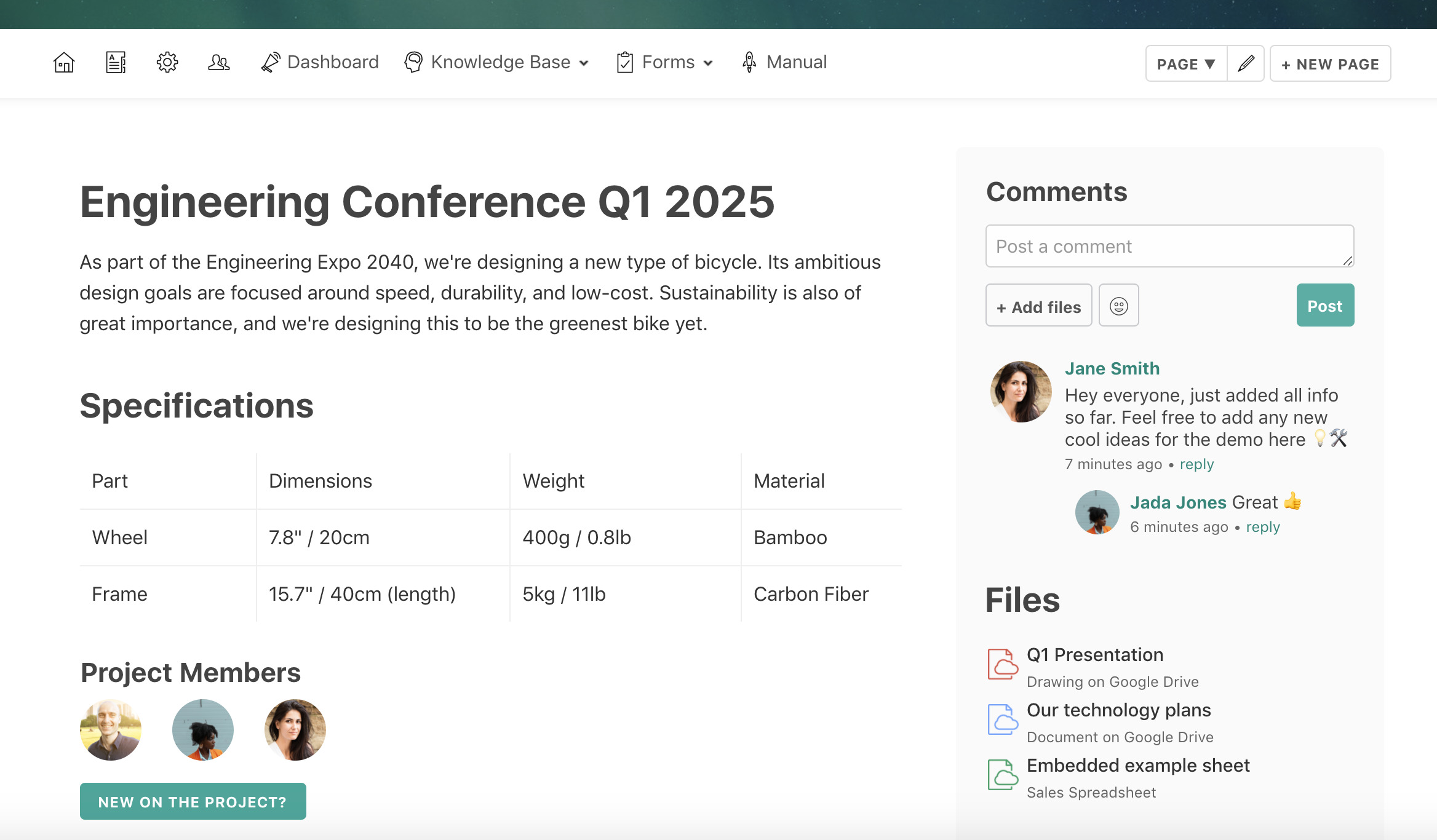
Another useful feature when it comes to files from your Google Workspace Drives, is embedding the document directly on your Papyrs page, instead of listing it as an attachment. For example, you can add a live Google Sheet document or Google Slide, and interact with it directly on the page.
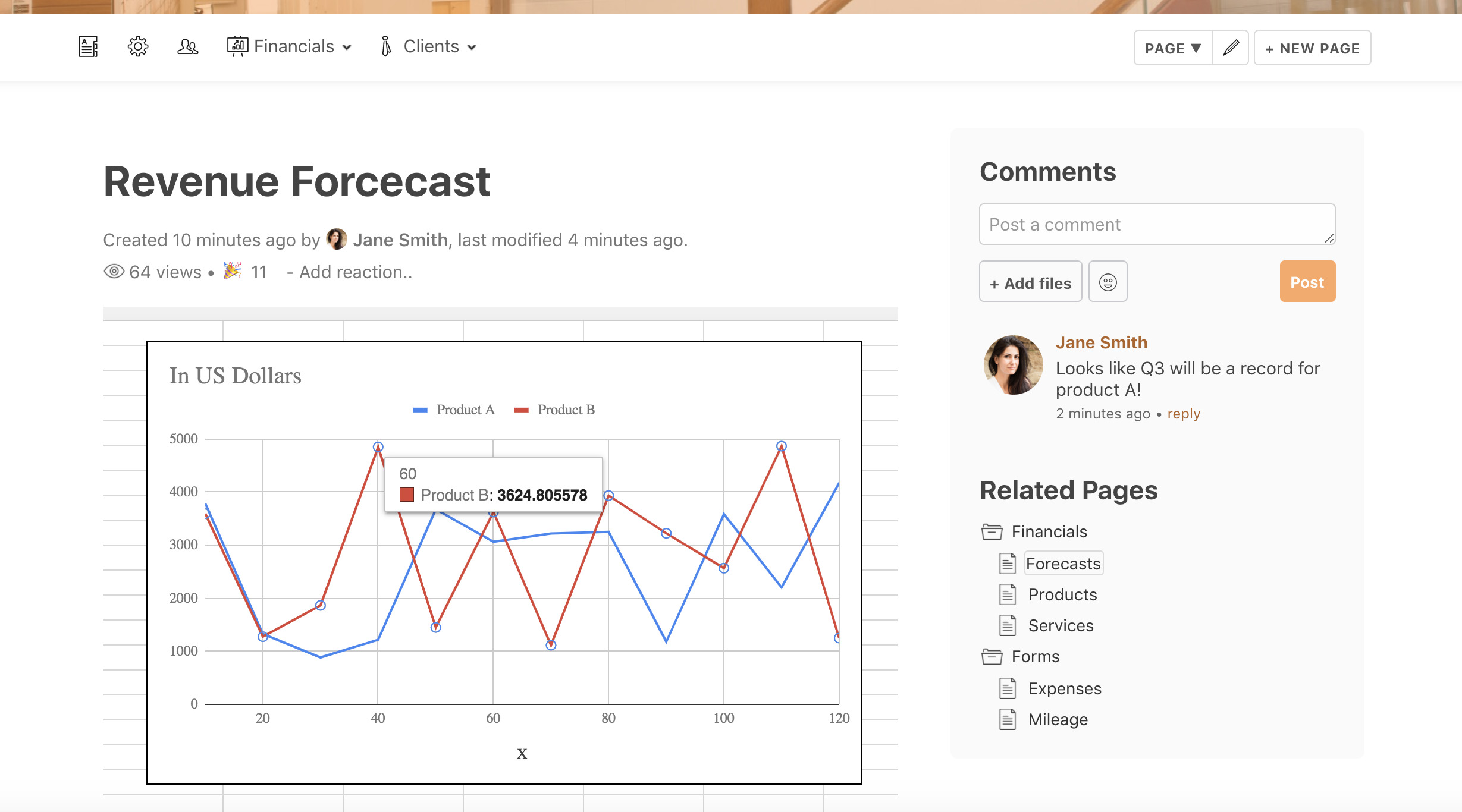
Embedding files like this is super-easy: when editing a page, just drag a Gadget to your page, and select Embed Google Drive Document (or use the Ctrl+/ command palette, if you prefer keyboard shortcuts).
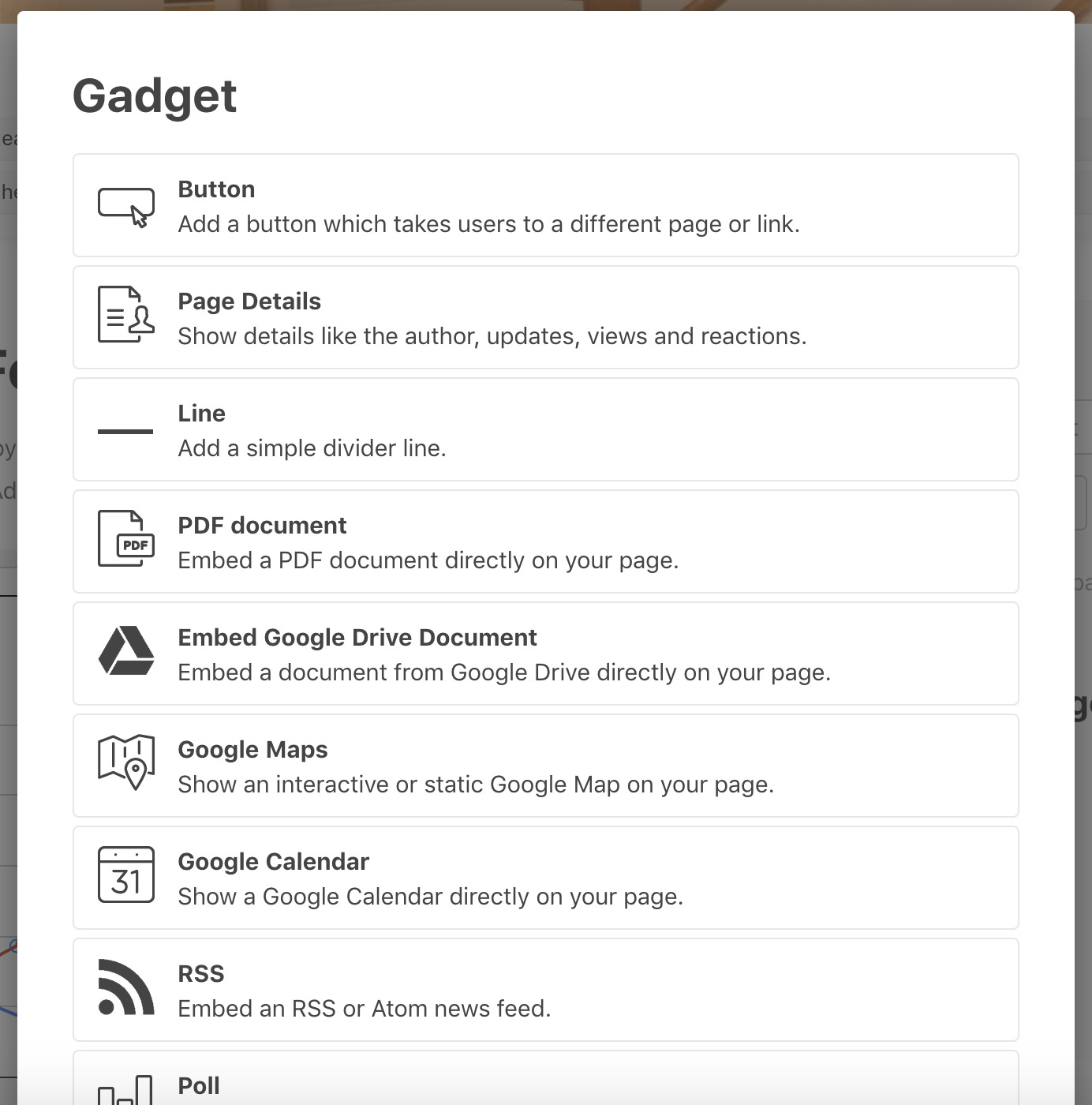
The great thing about Papyrs pages is you can mix and match whatever content you need. Let's say you're working on a project with your team and want to keep track of some tasks and planning. If you're on Google Workspace and use Google Calendar to keep track of important dates, you can simply drag a Google Calendar directly on to your page, and show it alongside other details for projects, such as a list of tasks.
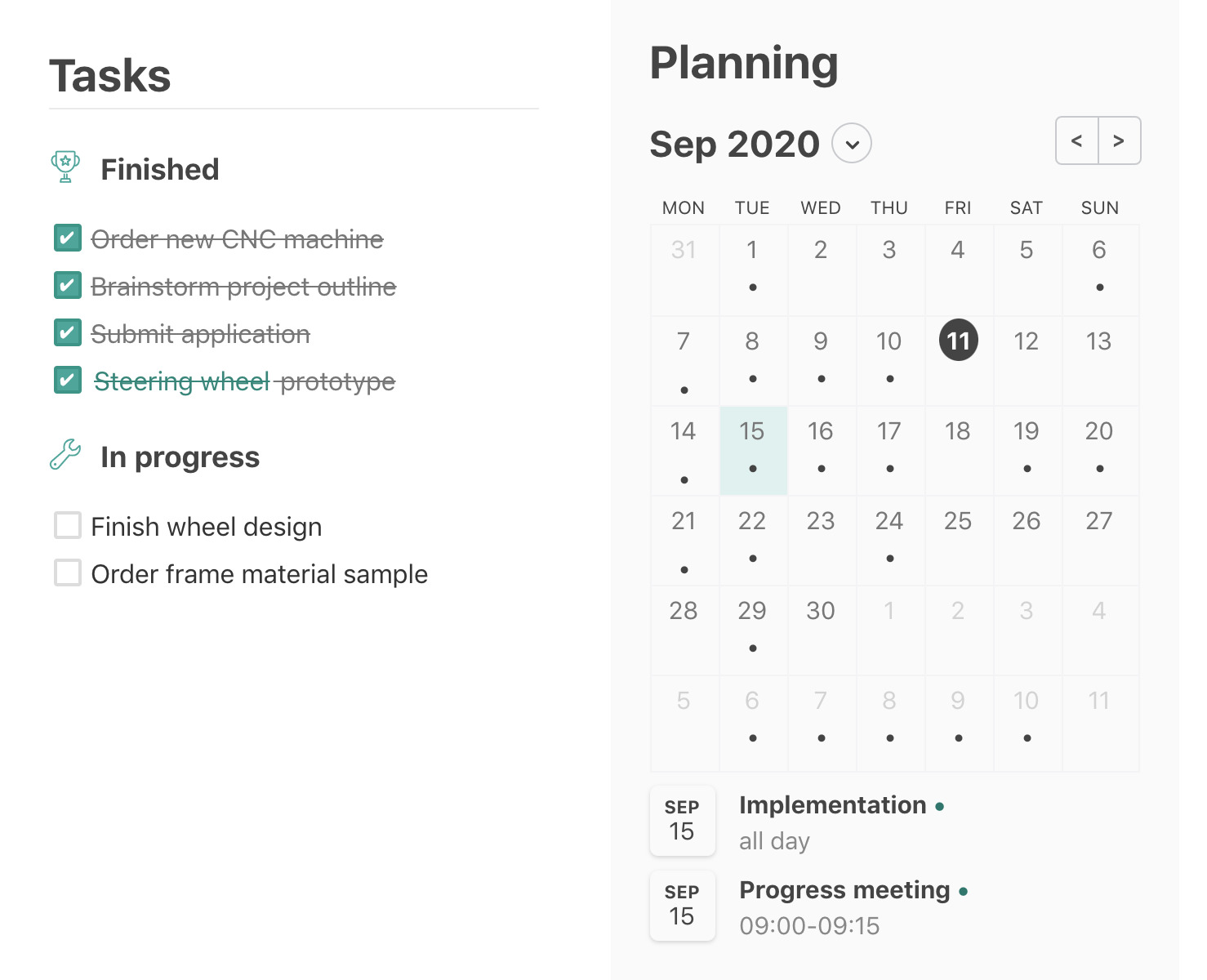
By changing the layout of the page, you can either show a full size calendar or a simple list of upcoming events.
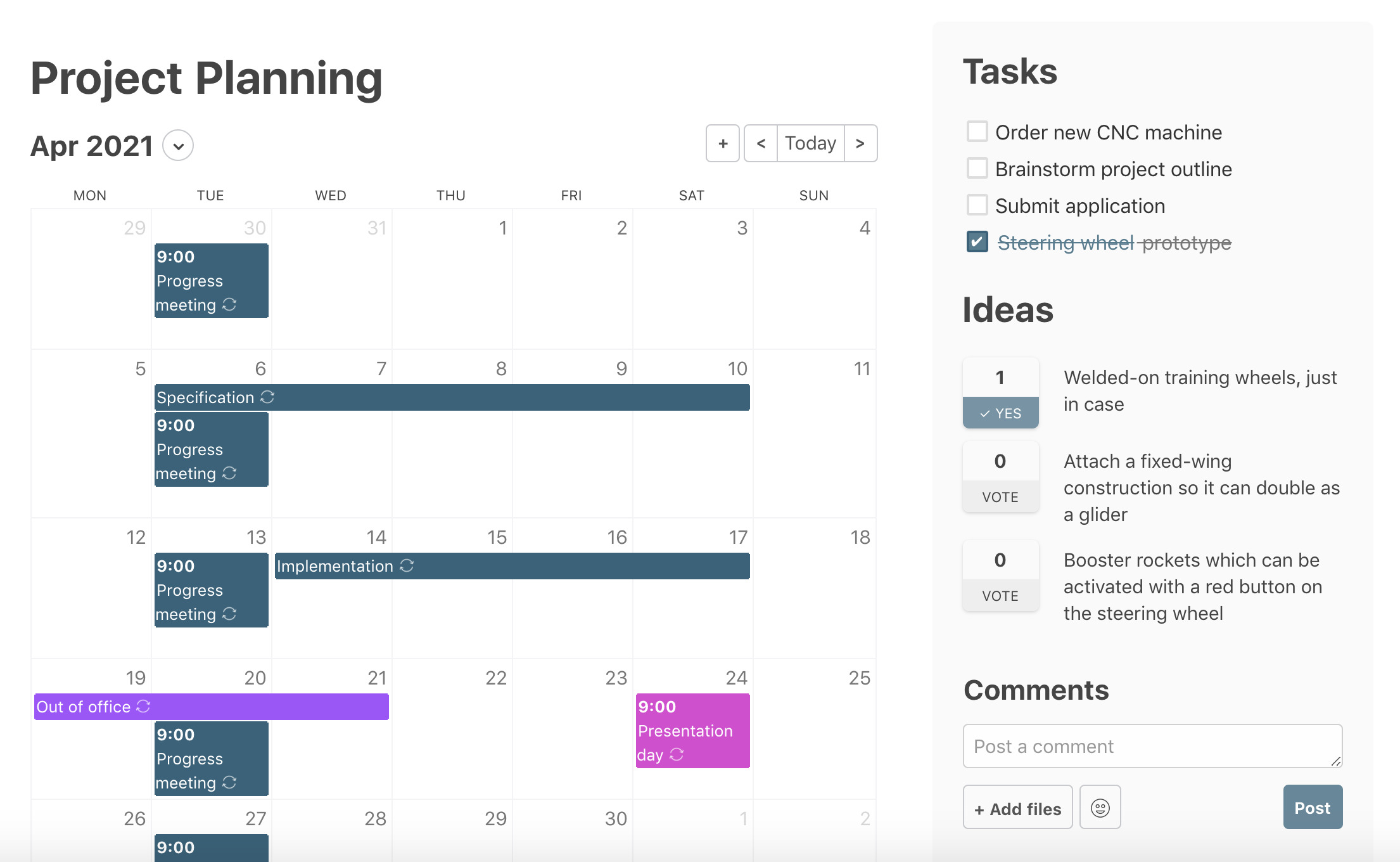
As a central hub for all your information, Papyrs offers a fast, unified, find-as-you-type search. It will show you results from both content on your Papyrs intranet, as well as matching documents available on your Google Workspace. Docs, pages, comments, records, people.. it's all just a few keystrokes away, so you can find back anything instantly without having to wonder where you saved it.
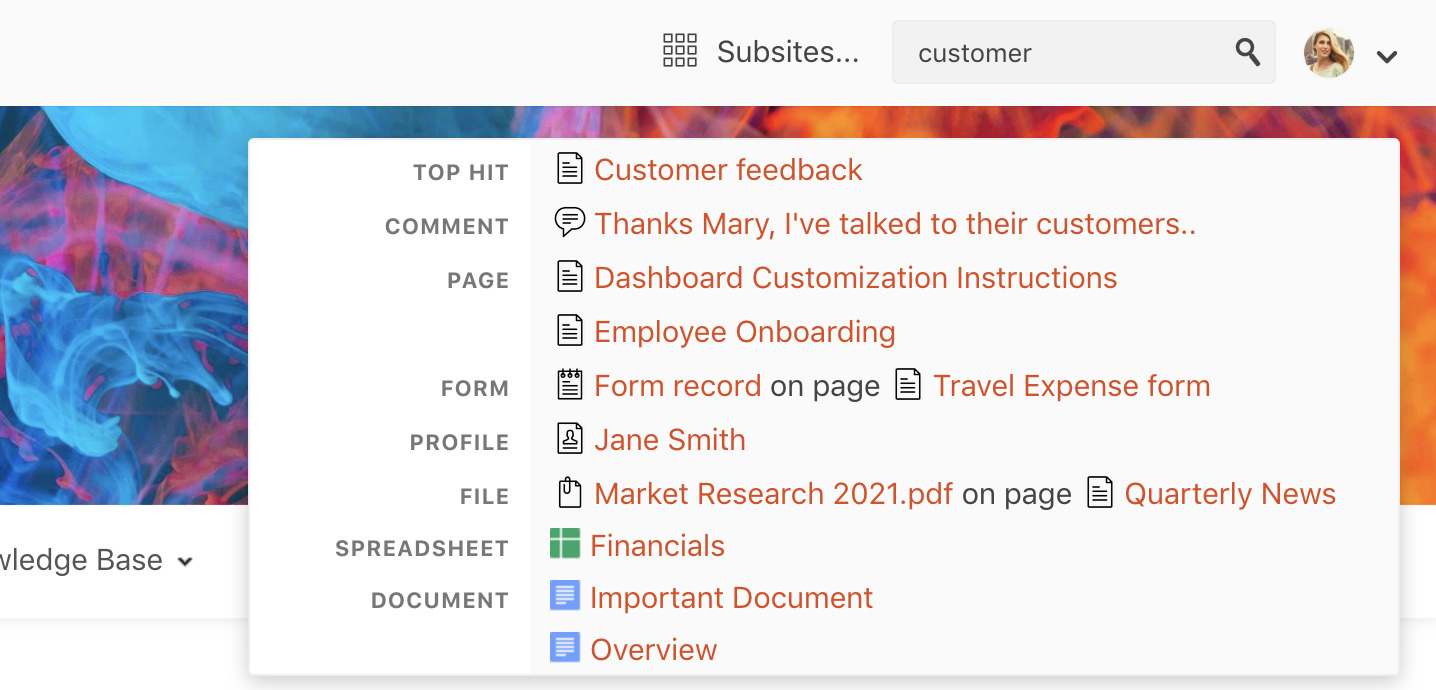
Never miss any important updates with notifications and an activity feed. You can see whenever someone posts new content, and even compare older versions.
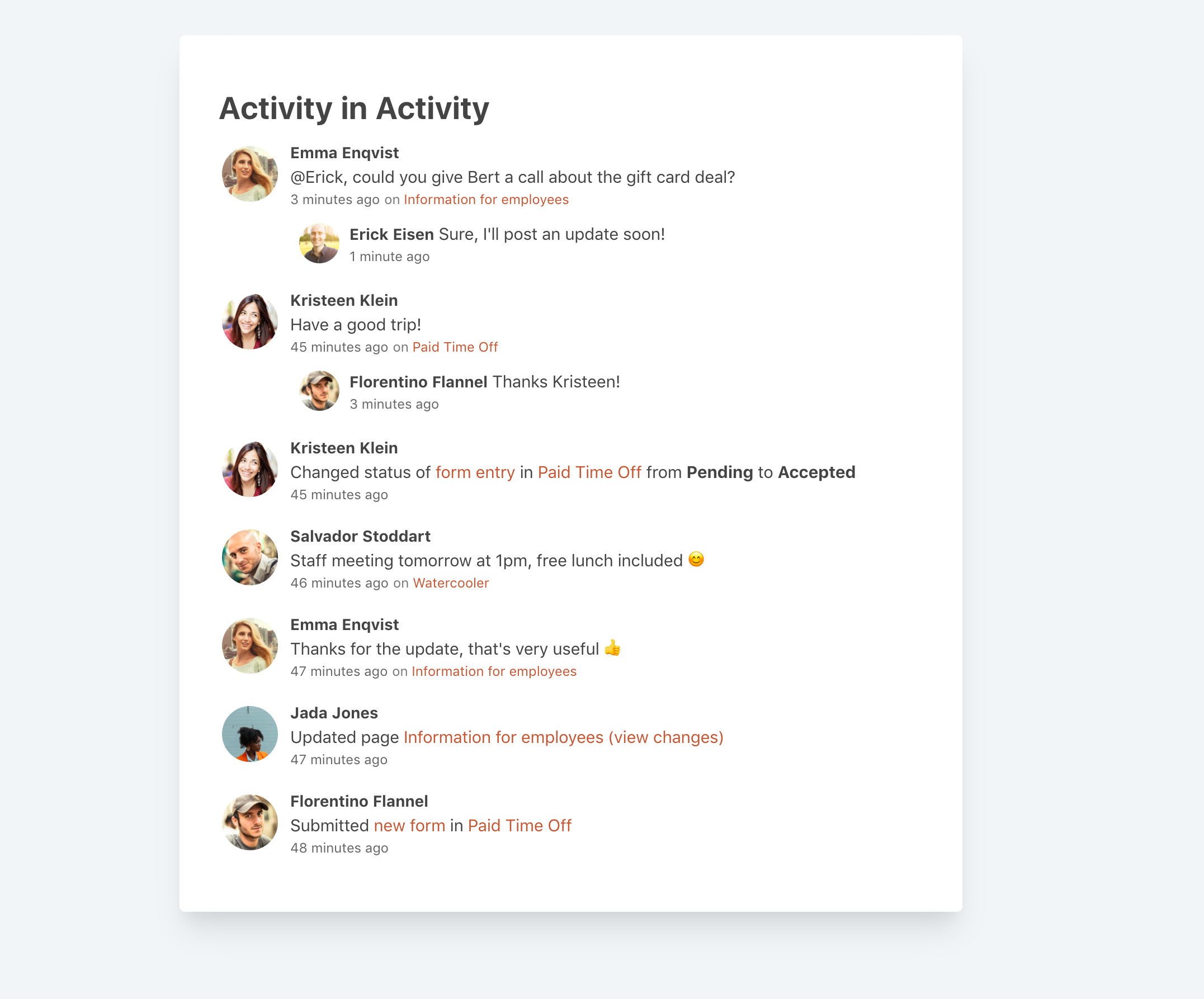
Papyrs supports Single Sign On with Google Workspace, so people on your Google Workspace domain can seamlessly access your Papyrs site without the need for a separate login or password. Simple and secure.
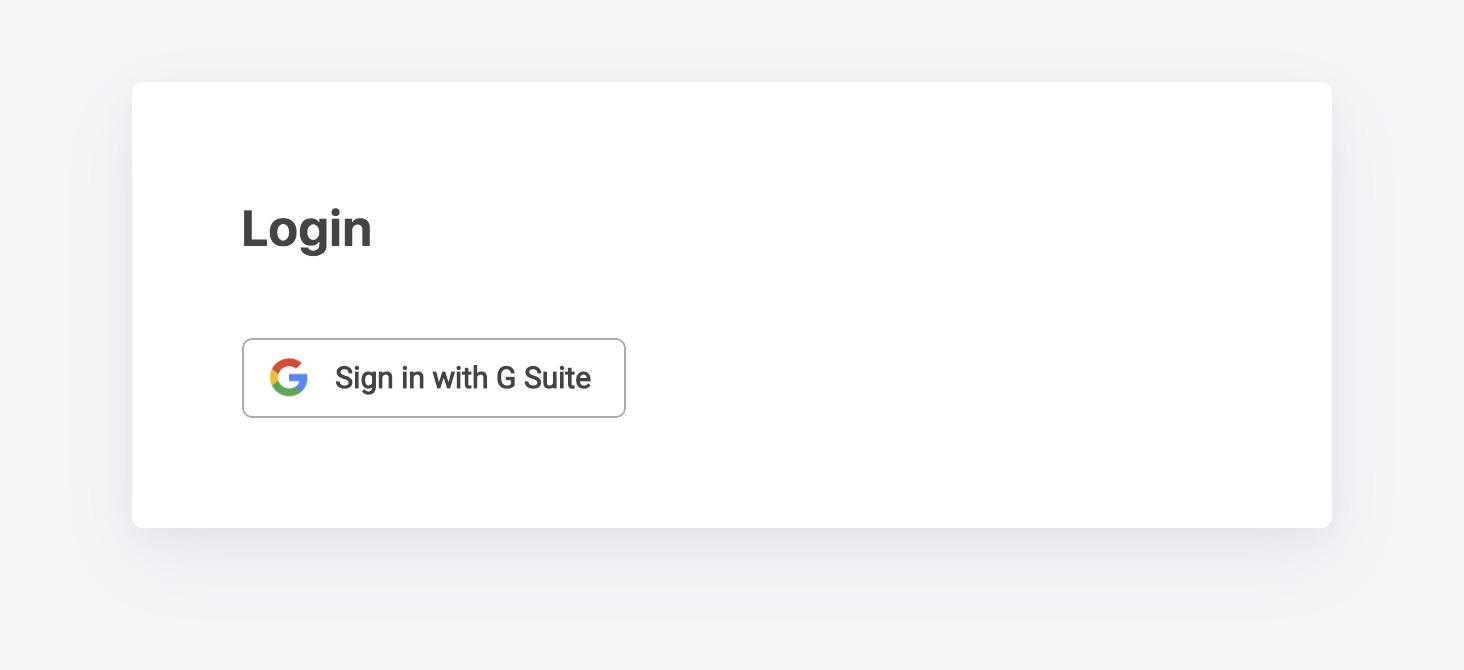
People can access Papyrs from within Google Workspace directly by simply clicking the Papyrs icon in the Google Workspace Navigation bar.
When linked to Google Workspace, Papyrs will automatically detect the domains and people on your Google Workspace domain, so you can easily invite them to your Papyrs site — or only sections (subsites) of the site. Simply allow all your staff to self-join/self-invite, limit access to certain domains, or run things completely closed and require people to be invited to the site first.
Managing permissions becomes a breeze with subsites, so you'll always know exactly who can access what, and with what role (are they just viewers, can they edit content, or are they admin?)
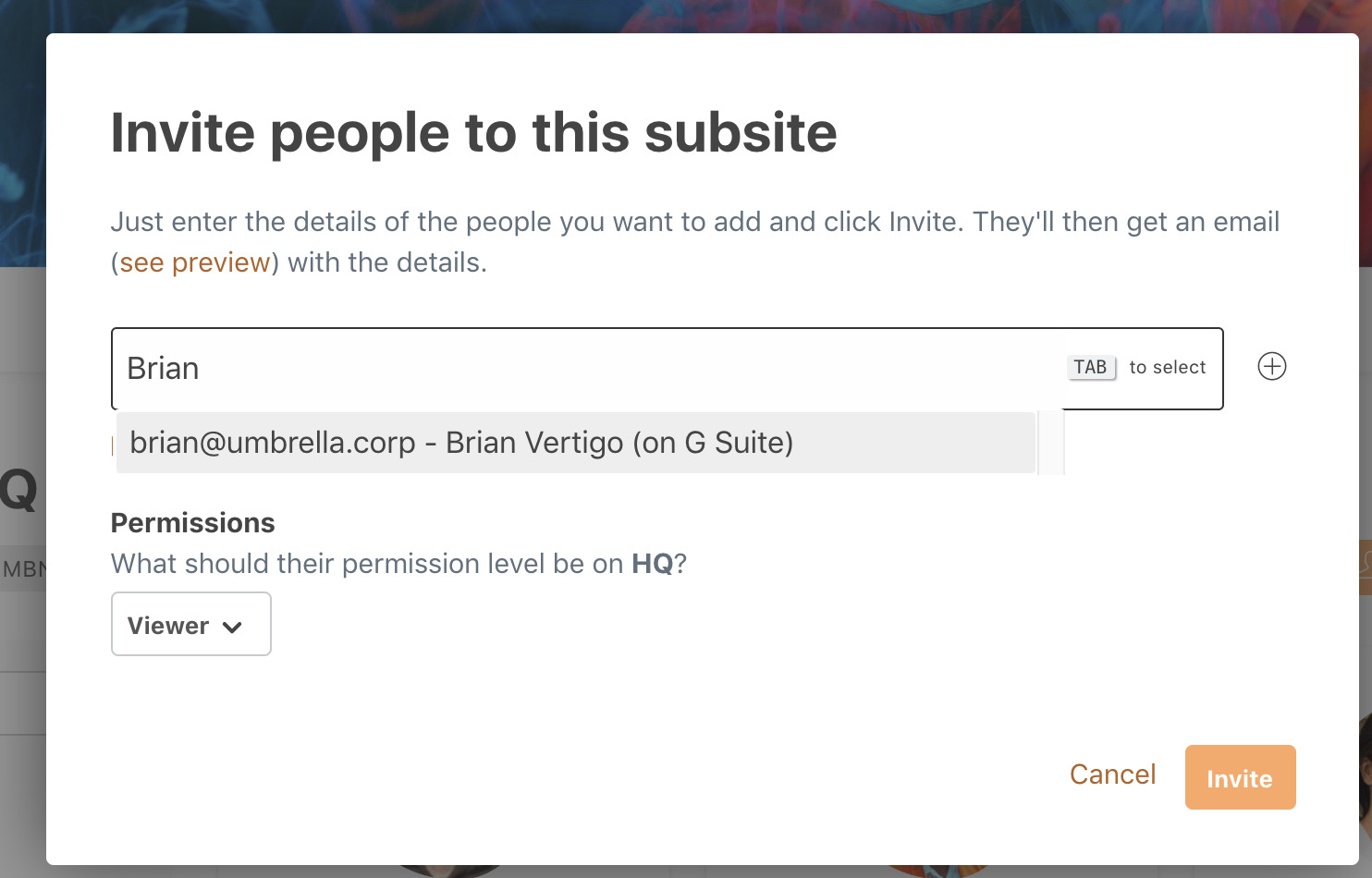
One of the built-in features of Papyrs is a people directory, showing all users on the site, or within a subsite of the site. This makes it easy for everyone in your organization to find people, find out who's on a specific project or department, and so on. Papyrs can automatically pull information like profile pictures (avatars), names and other details of your users on Google Workspace into the system.
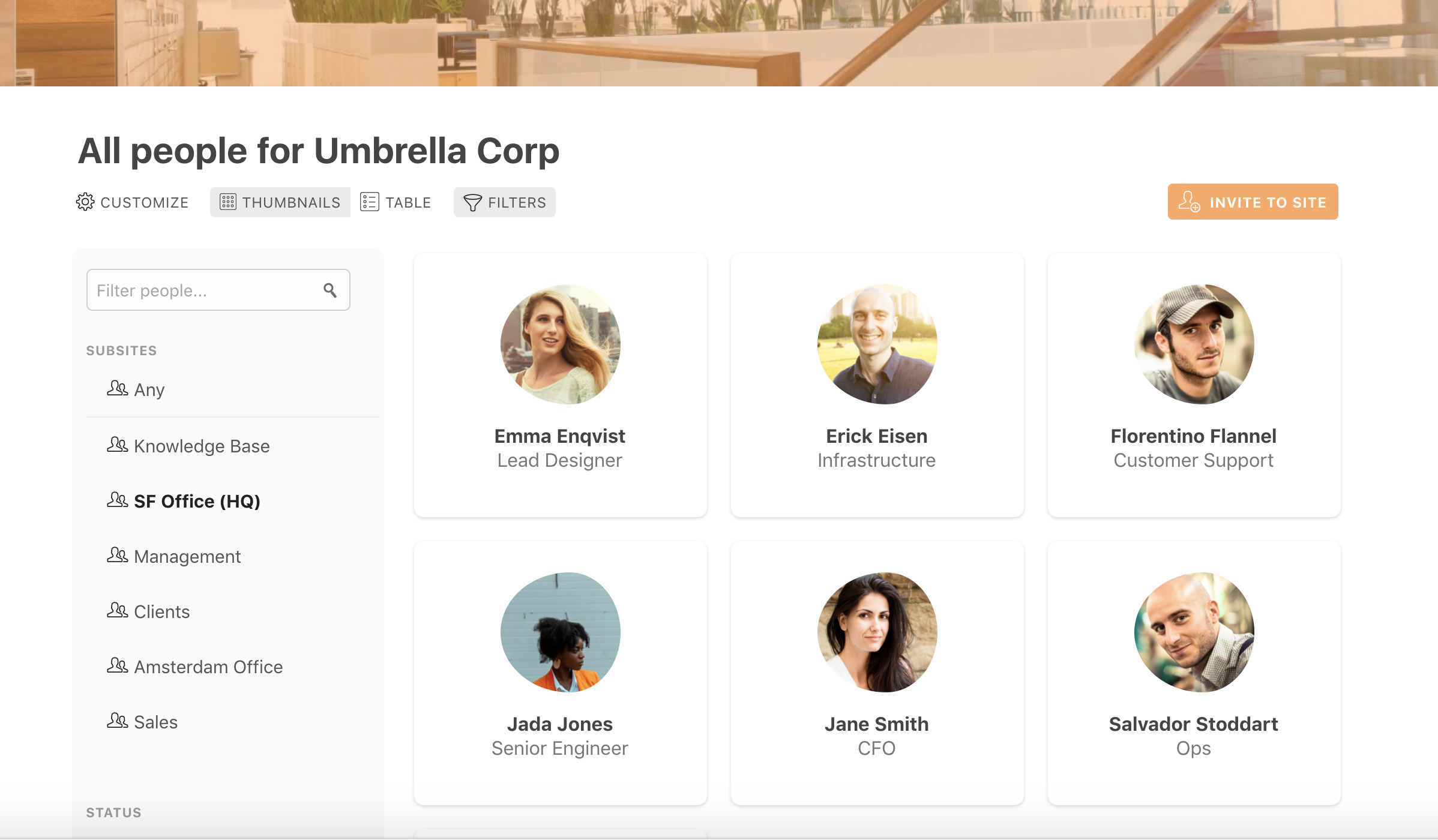
Papyrs is the easiest intranet, knowledge base or wiki solution working seamlessly with Google Workspace (formerly G Suite). Looking for a central hub for all information, docs, news and people in your organization? Sign up for a free trial and get started with Papyrs today!