If you're using Slack you'll know chat is great for quick updates, questions and brainstorming. A wiki or internal intranet site is invaluable to organize all those ideas in a central place, document all other information like policies and manuals, process requests, and finding it all back easily. With the Papyrs for Slack wiki app you can have both forms of communication working together within minutes.
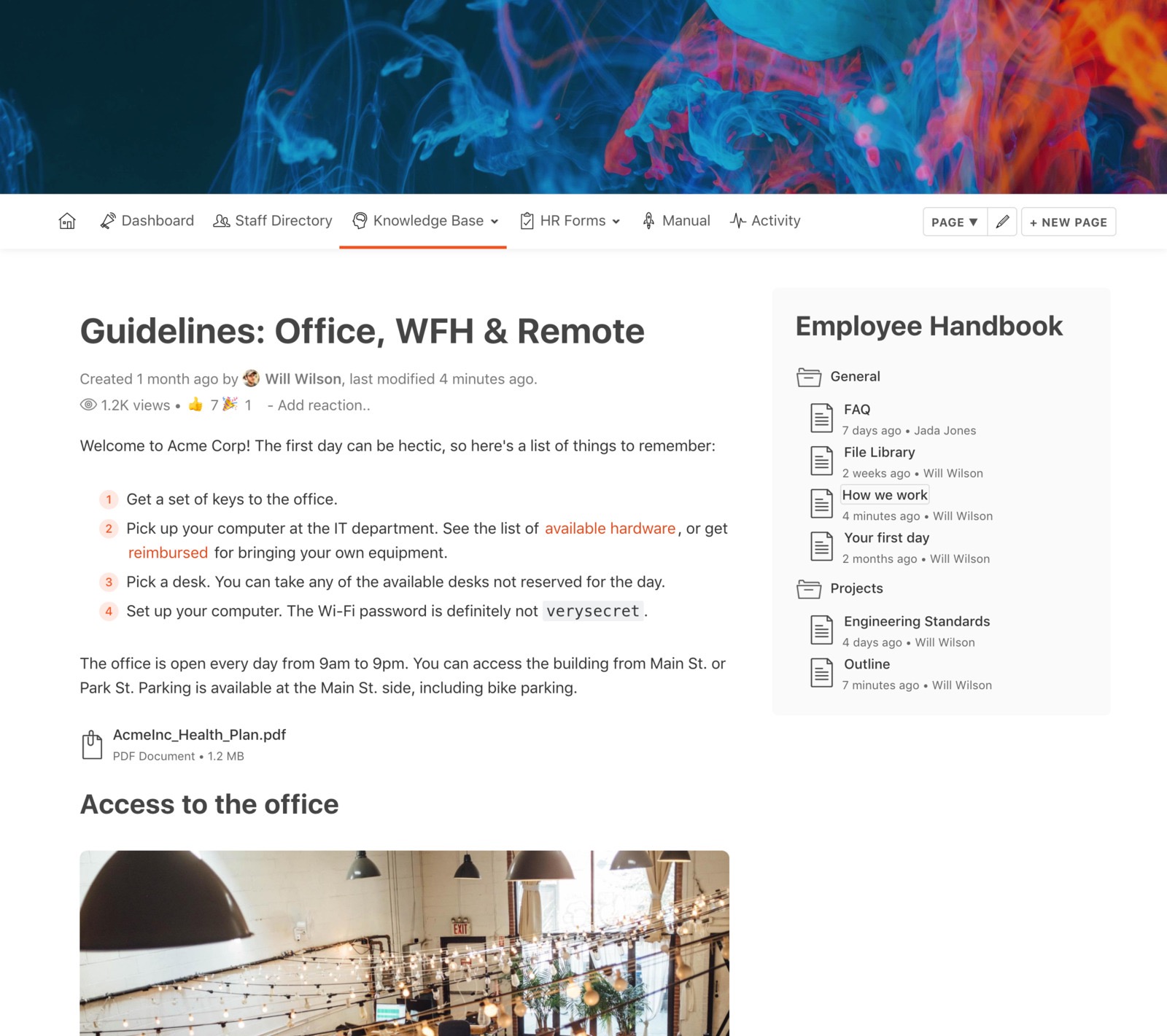
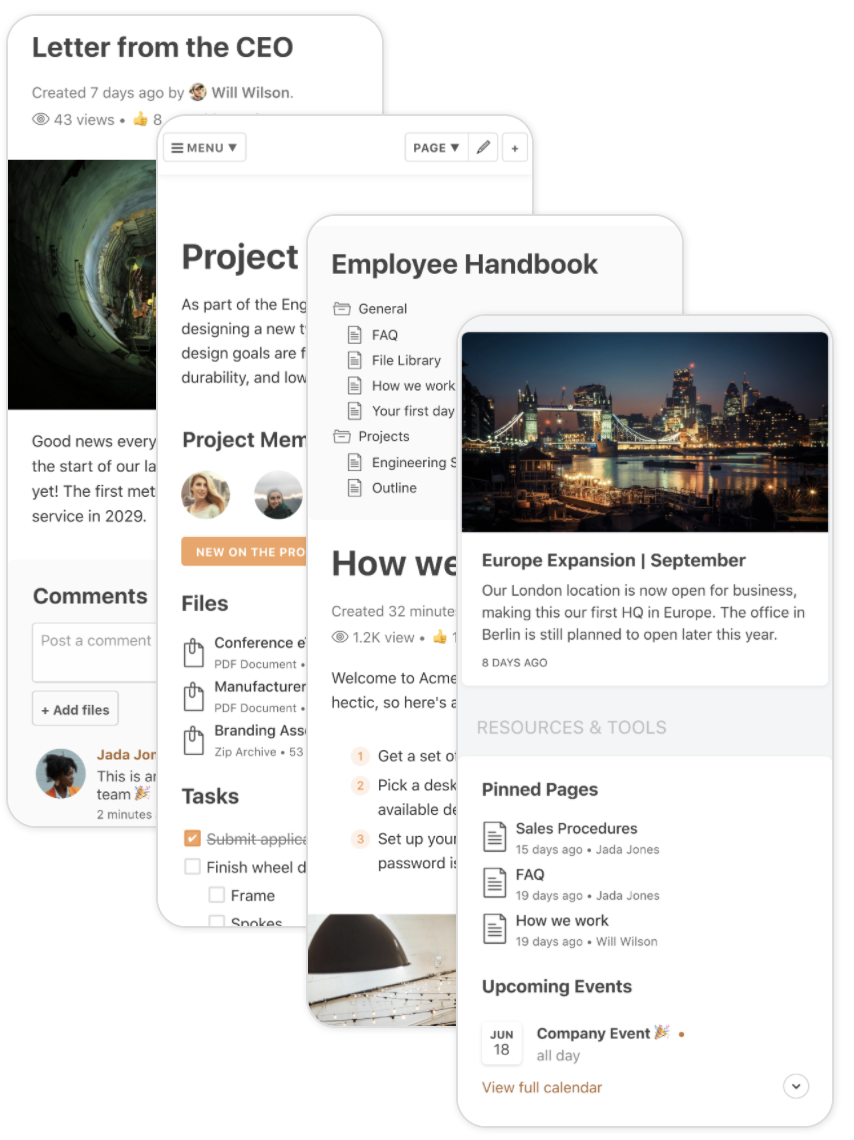
Create all kinds of internal pages on your Slack wiki with an easy to use drag & drop editor. From text documents such as manuals, guidelines and company news, to visually rich pages with images and project files to online HR forms.
All the features you need are built-in, from comparing older versions to permission settings and find-as-you-type search.
See more details →Log in directly to Papyrs using your Slack account. Once you've added the Papyrs app to your Slack team, all Slack users in the team who are registered on your Papyrs site (with the same email address) can log in without having to re-enter their password. It's completely optional though, and you can turn it off or on from Site Settings > Integrations > Slack.
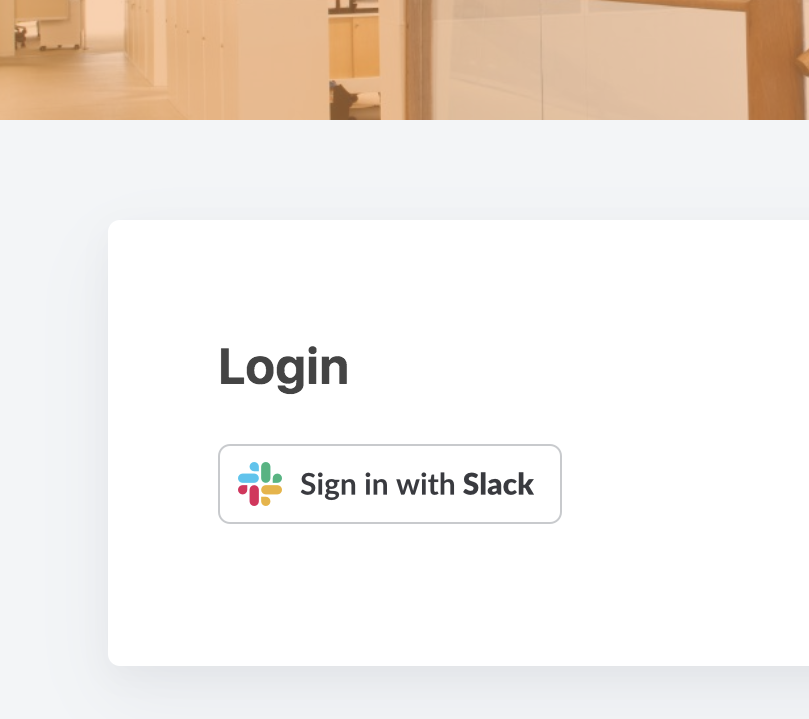
Search your Papyrs knowledge base directly from Slack. Find back people,
forms, (wiki) pages, comments and files. Just type /papyrs your keywords.
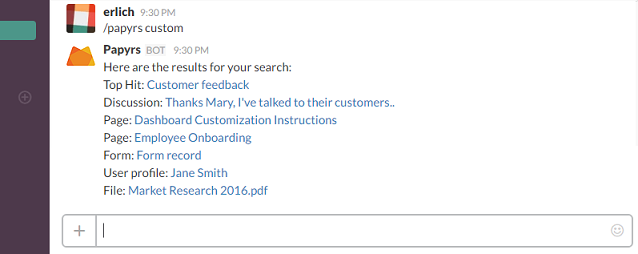
Discussed some new ideas on Slack? Post it to your Papyrs site so you can store all decisions and new plans in a central place, find it back easily and invite others to read and improve on them. As a Slack Wiki, Papyrs is your company's long-term memory.
To create a new page, type /papyrs create the title of your new page. The new page
will be made visible to only you & Administrators, so you can change the permissions later if needed.
To post a note to a page, type
/papyrs post https://link-to-page the note you want to post. Tip: you can
use Slack's markup for making text bold, underlined, or struck through.
Tip: type /papyrs help for a list of all commands.
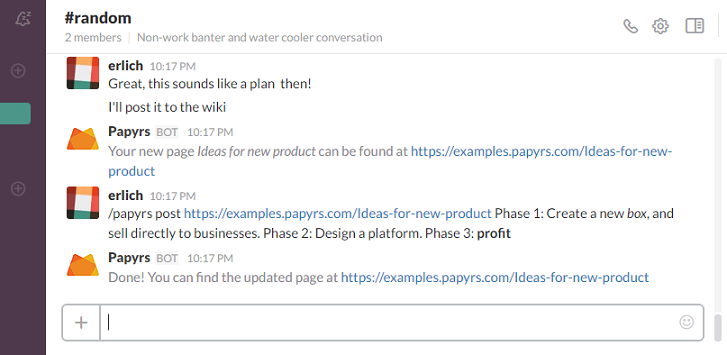
When posting a note to a page, Papyrs will include a link back to the conversation in the archives of the channel, so you can always find the context of the discussion leading up to the note(s) on the page.
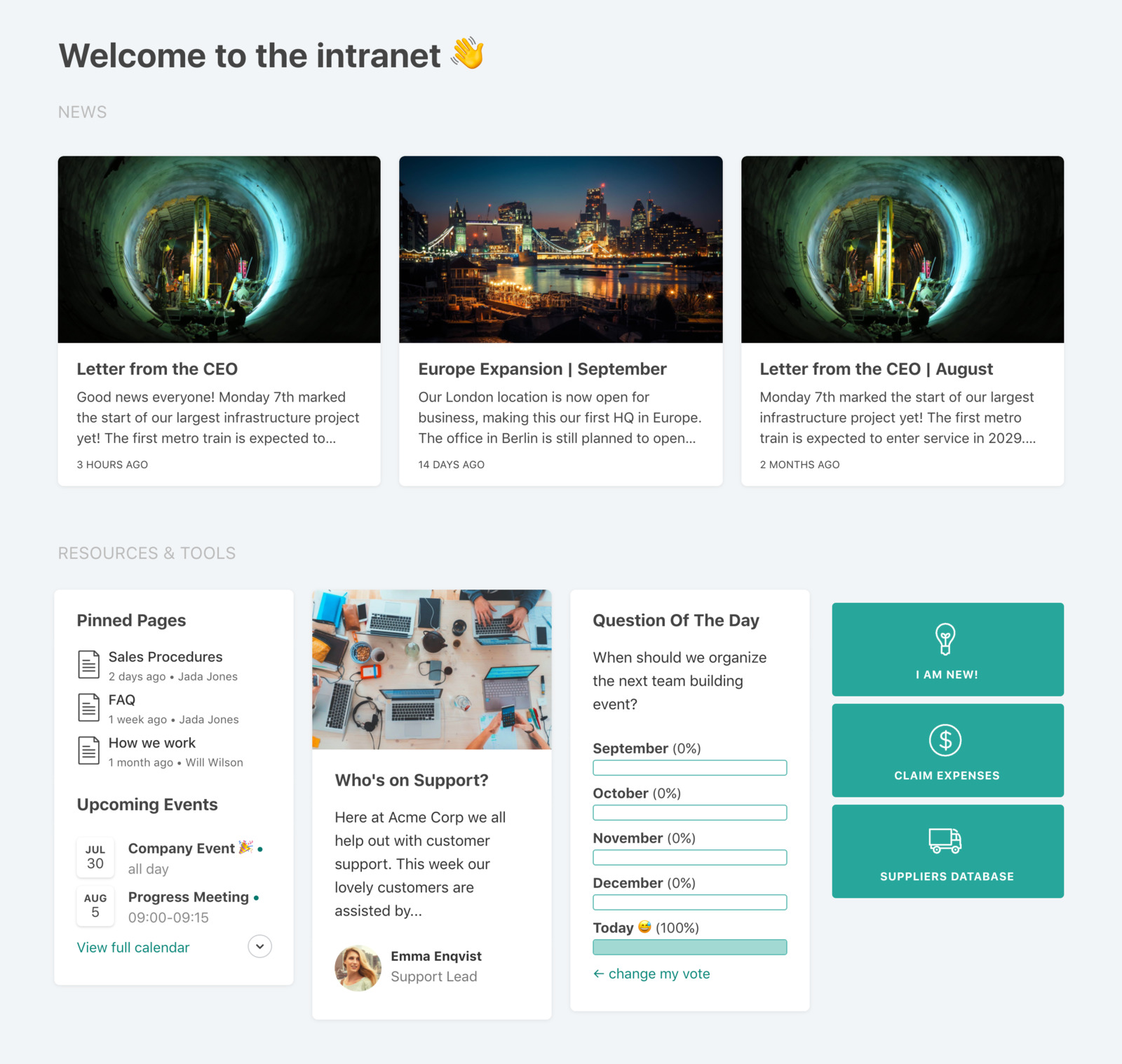
Papyrs can send out notifications whenever someone updates a page,
submits a form or posts a comment. You can easily forward these email notifications
to one of your Slack channels.
Read more about how to forward Papyrs notifications to Slack...
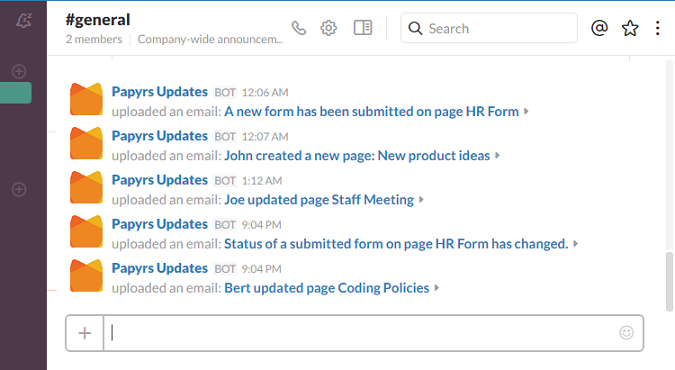
Papyrs is the ideal modern wiki or internal knowledge base app for Slack. Get all your team's docs, files and knowledge in one central place. Search and post directly from Slack with the Papyrs bot.