So much knowledge and information would be useful for everyone in the company but is currently hard to find. A lot of it is hidden in archived chat history, email conversations between people who might no longer work on the project, document files on some laptop's Desktop folder, and so on. On top of that people might move on to other roles or be unavailable so knowledge retention is a big challenge as well.
Instead of having to ask around to check how something works, search where that spec can be found, or trying to find out if something has already been done before, simply checking the central internal wiki can be a real timesaver for everyone. No need for double work, interrupting other people's work, or searching endlessly in different apps and folders. This is already true for a team working within the same office building, let alone for a remote team working accross different locations or timezones, or for staff new to a project or the company.
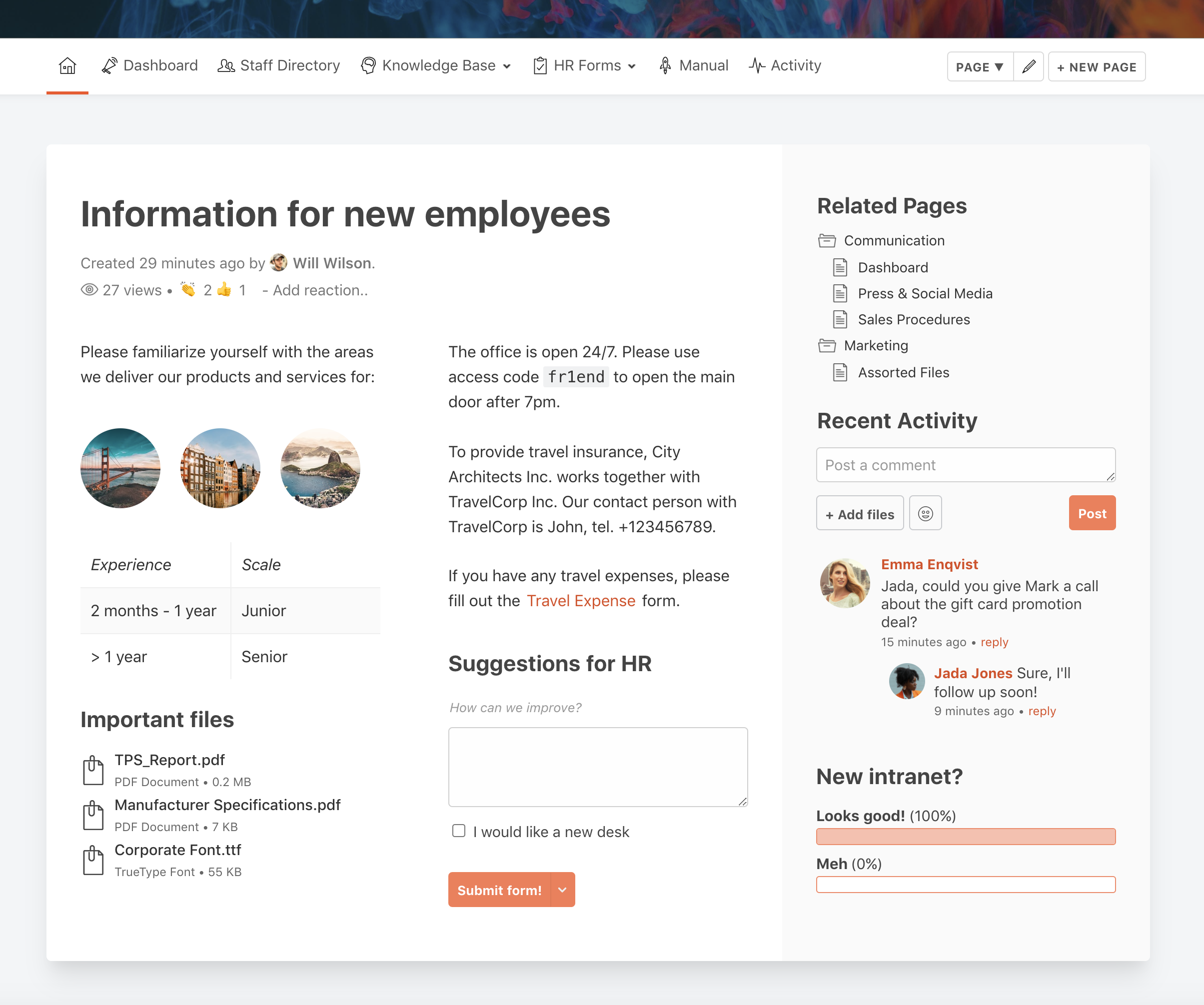
In short: an internal wiki helps to save time, streamline common processes, onboard people faster, prevent interruptions, ensure information doesn't get lost when people leave, and help everyone work more efficiently.
Typical information that belongs on an internal wiki:
Not only does an internal company wiki allow everyone to contribute and share knowledge, it's also easy to search and keeps a full revision history of everything that's added. That makes it easy to track changes and be informed of new updates to relevant information.
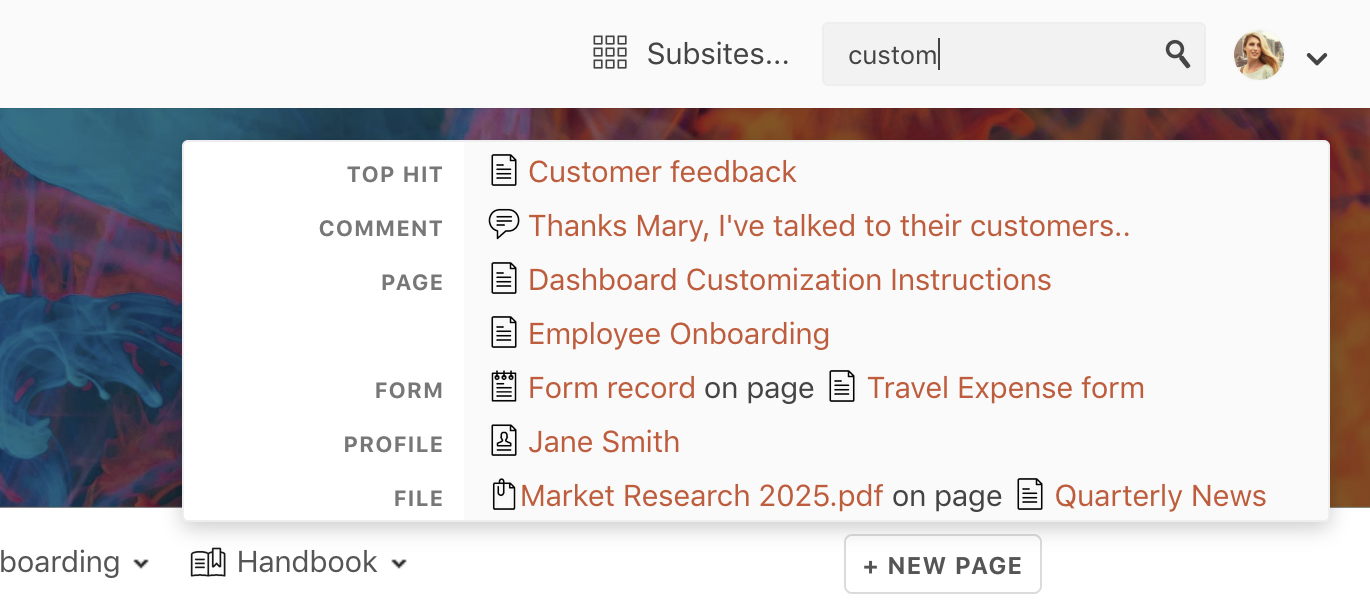
Whether you call it an internal wiki, private wiki or internal knowledge base, it pretty much refers to the same kind of service. An internal wiki is a secure internal site where you write, store, organize and share important information for your company's operations and team's projects.
The most well-known example of wiki software is of course Wikipedia. Internal wikis are kind of like that, except an internal wiki is built primarily to make knowledge accessible within an organization, rather than share it with the public (although wikis like Papyrs also support sharing sections with external people if needed). The idea behind it is that people can collaboratively edit pages on the wiki, so it's easy for everyone to contribute and share ideas and knowledge easily. Internal wikis like Papyrs also support sharing additional rich media like files, videos, images, code snippets and so on. This way a Papyrs internal wiki can function as your organization's tool for document management, internal content management system, knowledge management or even creating an intranet portal.
Not at all. Unlike traditional wiki's — or, the 90s term we still often use, intranets — there's nothing to install with Papyrs, no technical knowledge or markup codes required. Our editor works like the word processors you're used to, and adding rich elements to your pages is just a matter of drag&drop. Accessible from anywhere, directly from the browser of your PC or mobile device.
What's different from other internal wiki or company intranet solutions?Traditional wiki's or intranet systems are often hard to use and complex. When systems aren't nice to work with, adoption drops to zero. With Papyrs we try to keep things modern, clean, and simple. There's nothing to set up, it works directly from your browser, and everyone in the company can contribute with our easy to use editor. As a central hub for all your information, it's easy to add all kinds of other content on your pages next to text: from image galleries and social media widgets, to forms for collecting feedback. We also integrate with the tools you already know, like GSuite or Slack.
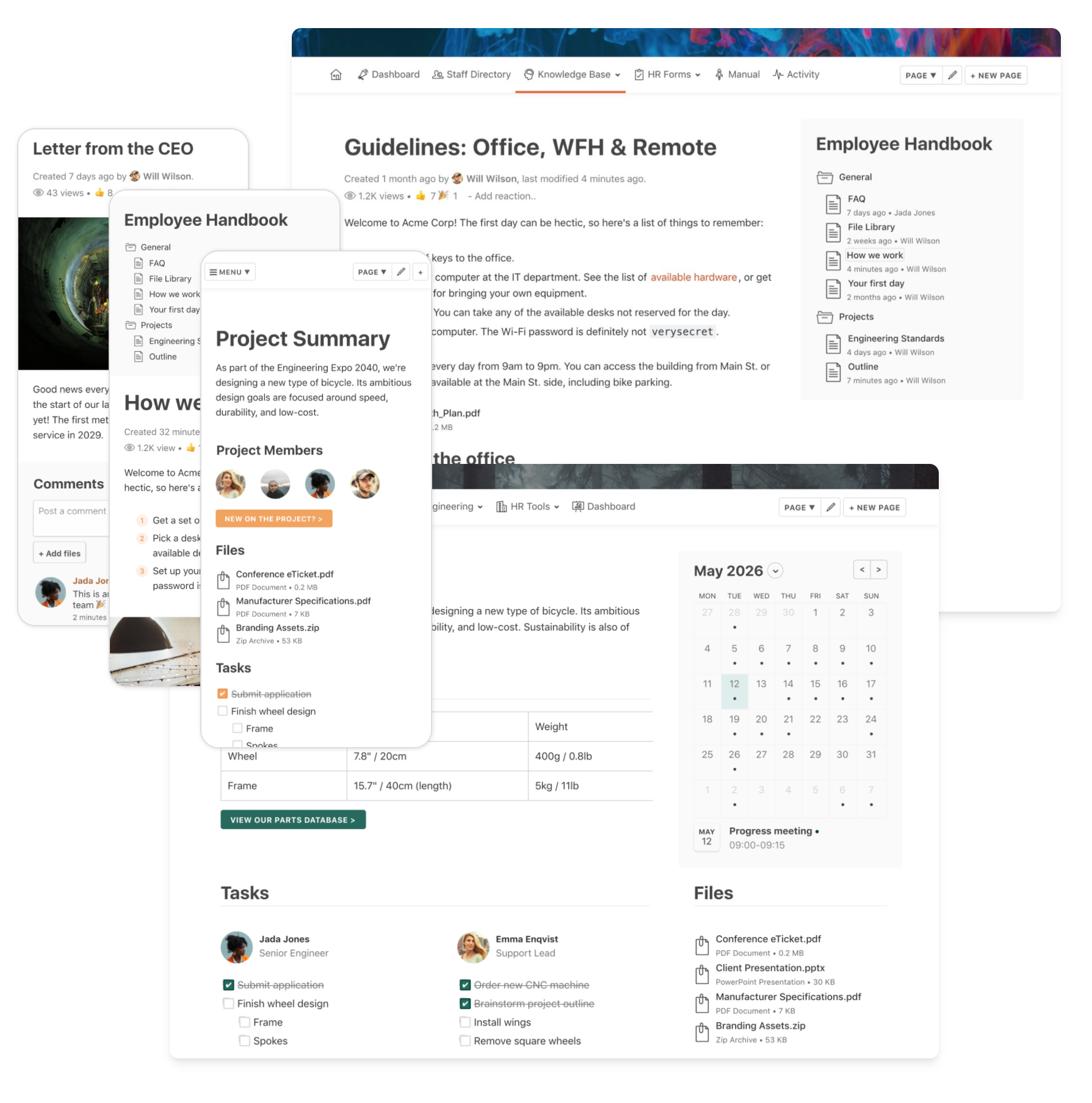
We have several security and backup policies in place to ensure the safety of your data. Next to the security measures behind the scenes, we have several useful features to keep your account safe, from permission access settings and two-factor authentication to audit logs and data export. If you're interested in the details you can read more about our security policy, permission settings, backups and audit log features.
Works with the tools you knowPapyrs works completely stand-alone. Just open it in the browser and you're ready to go. In case your team already uses other tools, there's a big chance Papyrs already works with those out of the box:
Thousands around the world in all kinds of industries: tech, marketing and PR, restaurants, fashion, health, education, law, government, nonprofits, design agencies and architects, transportation, travel, finance and so on.
Work more efficiently with an internal wiki at work. Papyrs is super easy to use, there's nothing to set up, and integrates with apps you already know. Try the free trial and get started with Papyrs today!