Intranet Audit Log
Note: Audit Log is available from the Super plan and higher.
For a general overview of usage statistics, such as graphs of the number of page visits, Papyrs offers integration with Google Analytics (which can be enabled under Site Settings > Integrations).
For a more detailed insight into the type of access and usage of the intranet, Administrators can view the Audit Log and see a detailed list of events by page or by user. Events not only include views but also other actions such as posting comments or downloading files. Each entry in the Audit Log also includes details such as the exact timestamp, IP address and User Agent (type of browser and device).
The following events are included in the Audit Log:
| Event | Description |
|---|---|
| Page view | Log entry created when a user accesses an intranet page. |
| Download | Log entry created when a user downloads a file stored on Papyrs. |
| Page Save | Log entry created when a user saves a page. |
| Form Submit | Log entry created when a user submits an online form on a page. |
| Post comment | Log entry created when a user posts a comment. |
| View records | Log entry created when a user views the records of a form on a page. |
| View All Pages | Log entry created when a user opens the Pages Overview |
| View People Directory | Log entry created when a user opens the People Directory |
| View Activity Stream | Log entry created when a user opens the Activity Stream |
Administrators can access the Audit Log for a page by selecting it from the Page menu. The page audit log
will show all log entries for the page across all users.
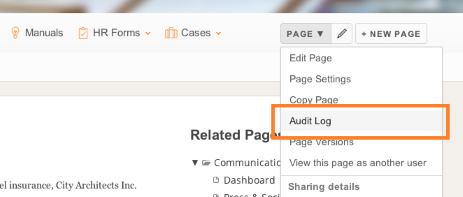
An example of the audit log for a page:
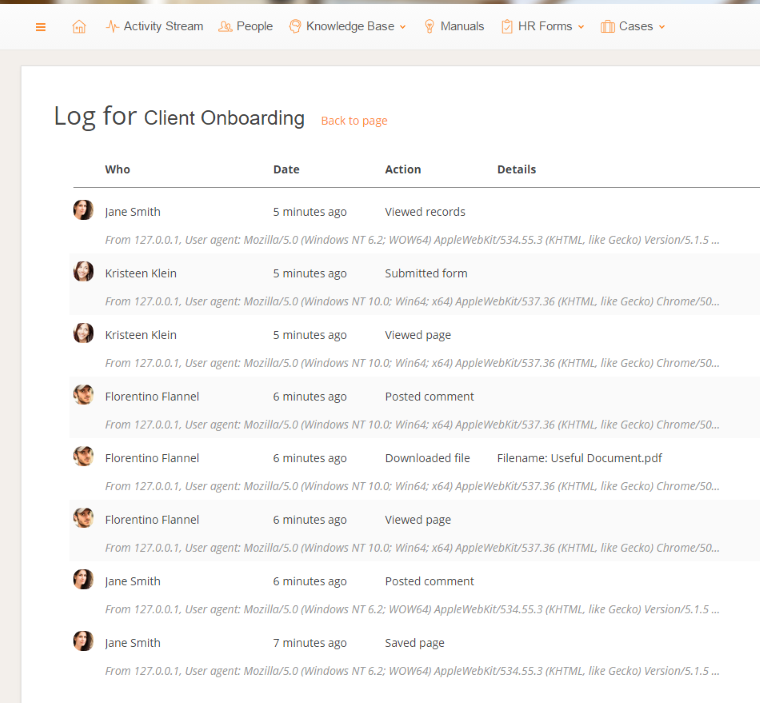
Administrators can access the Audit Log for a user by clicking on the user in the People Directory and selecting View User Log. The user audit log will show all log entries for the user across all pages.
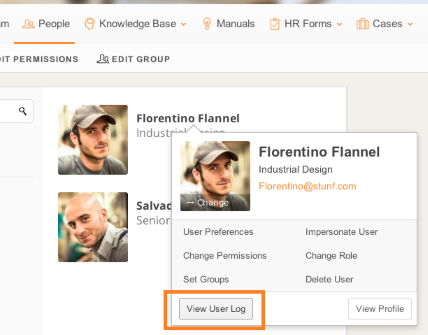
An example of the audit log for a user:
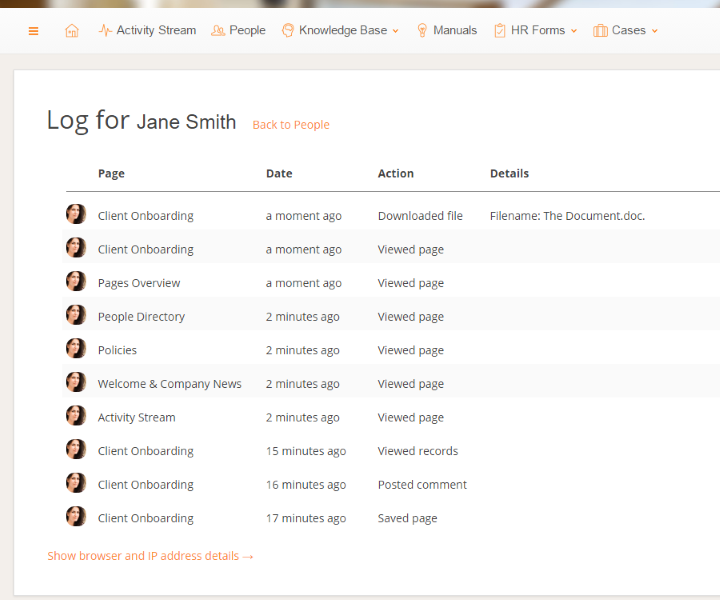
Contact us to enable the Audit Log for your account.
