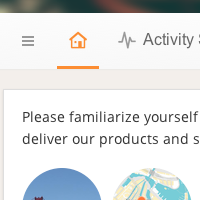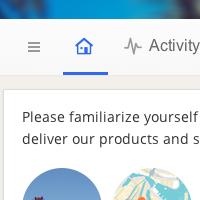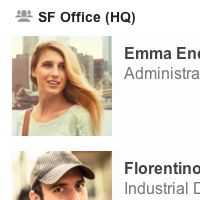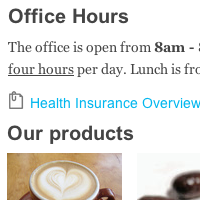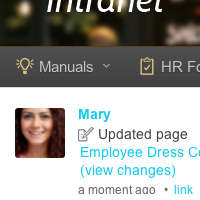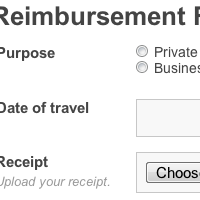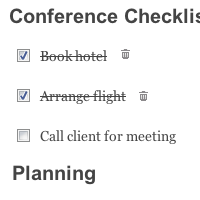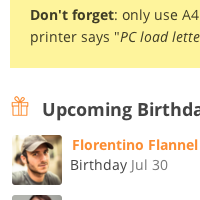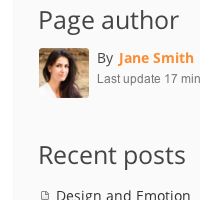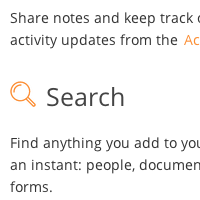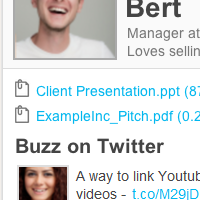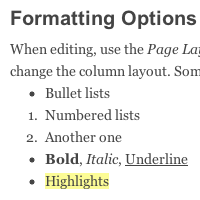Streamline your business with your own intranet.
Organize, share and discuss all your information.
A powerful editor to design your own intranet pages.
- Write rich text documents.
- Add discussions, custom forms, images, check lists, social media and much more.
- Create a knowledge base or internal wiki for your team.
- Designed from scratch: insanely easy to use, all you need to build a beautiful intranet.

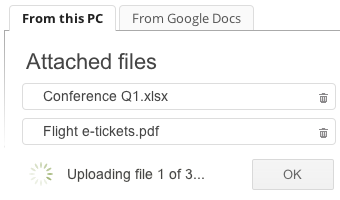
Easily share files.
- Add files to your pages.
- Upload files with drag & drop.
- No more email attachments, USB sticks or setting up shared drives.
A complete archive for all your information.
- All your team's information in one place.
- Keep track of all changes with a complete version and visual revision history.
- Use folders and subfolders to categorize your pages.
- Receive email notifications on changes and updates.


Never lose information again. Find anything back in seconds.
- Find everything back in a second with powerful search.
- Papyrs finds while you type.
- Search in pages, files (like PDF documents), conversations and form records.
Structure it the way you want.
- Add quick access to important pages with a global menu bar.
- Design your own custom menus with the easy to use menu editor.
- Add navigation widgets to your pages such as a table of contents.
- Link to pages with recent activity or active discussions.

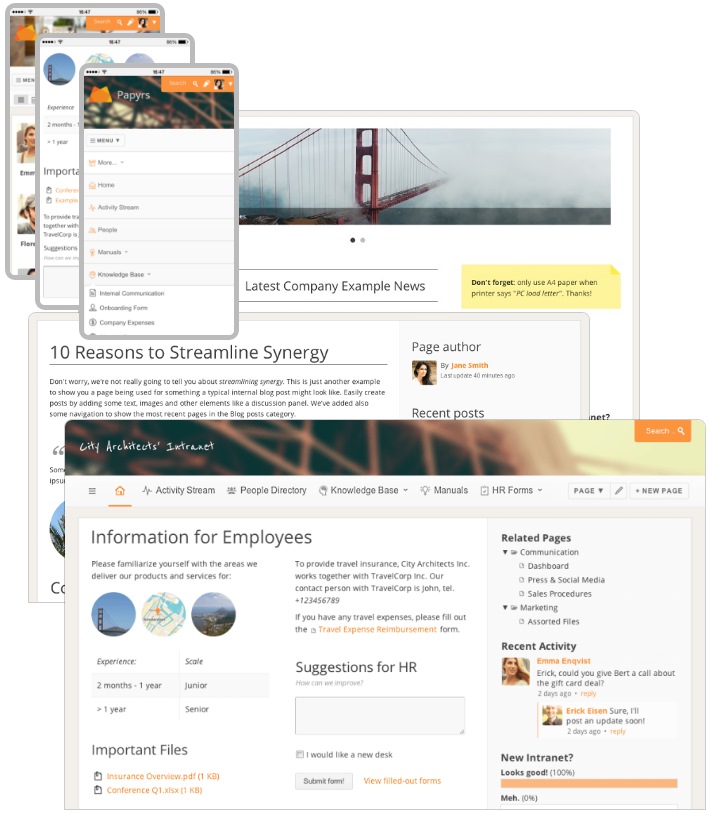
Collect data and process requests with forms.
Add your own custom online forms with drag & drop. Super easy and flexible.
Easily design your own forms.
- Create forms and online databases with the page editor, just drag & drop.
- Share form pages to collect all kinds of data from colleagues and clients.
- Stop sending spreadsheets back and forth to create messy databases.


Endless possibilities.
Build forms to create your own simple database apps. For example, add forms for collecting time sheets, expense reimbursements, applications, surveys, event registration, etc. No technical knowledge required!
Reports & Analytics
- Create reports of form records with different views.
- Use a calendar view to create custom calendars.
- Filter reports by status or custom values and calculate totals.
- Or export to a spreadsheet (e.g. Excel) for further analysis.


Workflows.
- Add a status field to add a workflow for processing requests.
- Get notified when the status of a request changes.
Custom Database Web Apps
- Easily transform your forms into complete database web apps.
- Build whatever you need, for example a CRM to keep track of contacts.
- Define a template to view each item in your app on a nicely designed page.
- Browse items the way you want, as thumbnails, in a table or on a calendar.
- Read more on Apps...

Share all essential information with your team.
Set who can view or edit information in your team, or share with the world.
Advanced permissions.
- Easily share intranet pages with your team, safe and secure.
- Set who can view or edit pages, and who may submit and manage form data.
- Assign roles to restrict which functionality in Papyrs can be accessed.


Share with others, or with the world.
- Invite (by email) others outside your team to share pages (like contractors of clients).
- Set their permissions also.
- Publish a page to allow public access (extranet).
Share anyplace, anytime.
- Access Papyrs from your Mac, PC, or mobile device.
- Your business intranet in your pocket.
- Keep in touch with your coworkers when on the road.
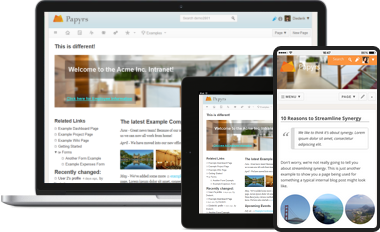

Account Settings & Integration
- We offer Single Sign On with Active Directory, G Suite & Slack.
- Security features like an Audit log and Two-factor authentication.
- Export your data at any time.
Communicate better with a social intranet.
Keep everybody on the same page and get more done.
Discussions & Micro-blogging
- No more messy email forwards and bulk replies to talk with your team.
- Add discussions directly to your intranet pages.
- A centralized place for discussing information, projects, and ideas.


Keep track of activity and status.
- The activity streams keeps everyone up to date with the latest changes and activity.
- Post and reply to status updates. An easier and faster way to communicate.
- Keep your team more engaged and connected.
A Social Network for your Business
- All your team members get a profile page where they can list additional personal information.
- Post pages with company news or internal blog posts.

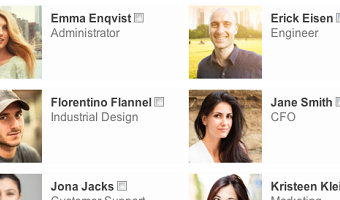
Company Employee Directory
- Browse and find people in your organization
- Quickly look up their details like expertise or phone numbers
- Organize people in groups
Personalize & Customize
- An easy way to build a personalized intranet.
- Design a visual theme that matches the style of your company or organization.
- Create rich page designs using the Page Layout editor.


Add-Ons, Integration & Extras
- Add widgets to keep track of social media like Facebook, Twitter, RSS & LinkedIn.
- Show events from a Google Calendar widget.
- Using other systems? Papyrs integrates with G Suite, Slack or Active Directory. Need more? Try our API or Single Sign On functionality.
An intranet for Google Apps.
Seamlessly integrates with Google Apps for Work.
Single Sign On.
- Log in with your existing Google Apps account.
- Simply access Papyrs from Google's universal navigation.
- Add Papyrs to your domain directly from the Google Apps Marketplace.
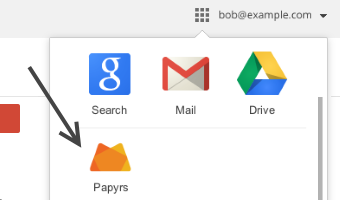

Share and organize information with your Google Apps team.
- Easily invite users from your Google Apps for Work domain.
- Collaborate and share with users outside your domain too.
Everything in one place.
- Use Google Widgets to link to your Google Apps information
- Put docs from Google Drive, Google Calendars and maps on your pages
- Integrated search instantly finds back everything, whether it's stored on Papyrs or your domain.
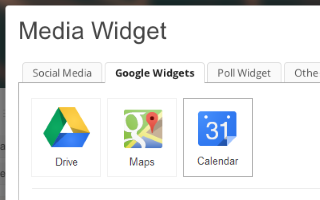

Integrated Search
All your information in one place, instantly searchable. Search through your Papyrs pages, discussions and forms, as well as Google Drive documents.
Examples of what you can do with Papyrs.
These are just some ideas. The possibilities are endless.
Share information.
- Knowledge base: guides, procedures, etc.
- Create an internal company wiki
- Share files and documents.
- Employee onboarding guides
- Store your notes, ideas and "stuff"
- Company dashboards
- A portal for employees or clients
- Write technical manuals, documentation and handbooks.
- Use widgets to keep track of social media
- Meetings: minutes, attendance, files, etc.
- Remote working guidelines.
- Contact (CRM) pages, sales notes.
- Project and client information
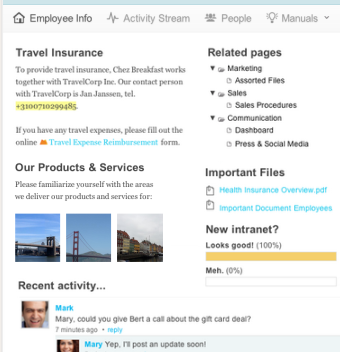
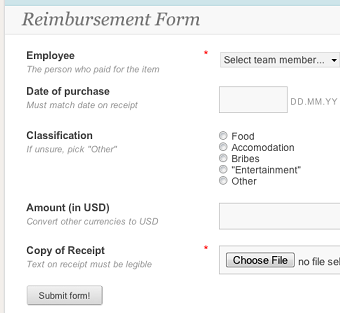
Collect data & process requests.
- Log travel expenses.
- Create an Event registration form.
- Leave of absence requests.
- Add a form to collect and process receipts.
- Log Mileage and Reimbursement.
- Organize job applications.
- Create Reports.
- Log attendance and time sheets.
- Collect customer Feedback.
- Form-based apps, e.g. room booking.
Communicate.
- Brainstorm and discuss projects.
- Keep in touch with profile pages.
- Create a News page for your group.
- Discussion board.
- Forum pages.
- Add polls to make decisions.
- Microblogging with the Activity Stream
- People Directory and Staff profiles
- Add widgets like a Google Calendar
- Pages to communicate projects with clients.
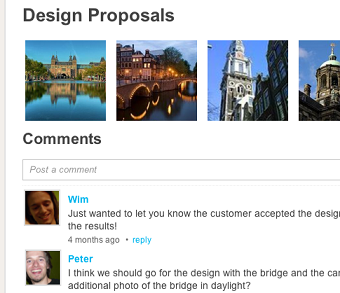
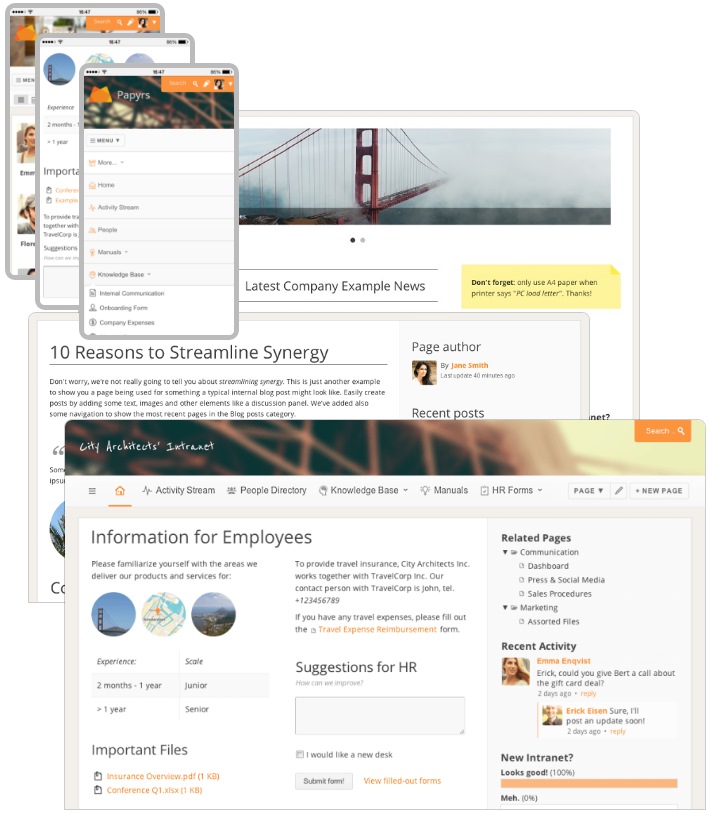
Frequently Asked Questions
General Questions
(Expand all)
What is Papyrs?
Papyrs is a hosted intranet. It's a central repository for all your documents and pages, a place to collaborate with colleagues and clients, internal company wiki software and much more. It's modern and easy to set up, allowing everyone to contribute without the need for any technical knowledge. You can read more about what Papyrs is here. If you're curious, read why we created Papyrs.
What web browsers does Papyrs support?
Papyrs supports all modern web browsers: Internet Explorer 9 and higher, Google Chrome, Firefox and Safari.
Papyrs also works on mobile devices. Papyrs pages can be accessed from smartphones (Android, iOS) and from tablets (iPad).
Papyrs also works on mobile devices. Papyrs pages can be accessed from smartphones (Android, iOS) and from tablets (iPad).
How do you pronounce "Papyrs"?
Nowadays most people pronounce Papyrs like papers, but it started out sounding more like pay‑pierce. In hindsight, we should have picked a name that has one obviously correct pronunciation. Oops!
Billing
(Expand all)
What are my payment options?
We accept all major credit cards (Visa, MasterCard, American Express and Discover) and PayPal. You can also pay by (international) bank transfer when paying for a year. For more information see Corporate Payment Options.
Are there any hidden fees?
There are no hidden fees. There are no set-up fee or maintenance fees, either. The price for each subscription package is all-inclusive. A subscription can be canceled at any time for any reason (or no reason at all). We do charge a sales tax for EU customers without a valid VAT ID.
My credit card expired. Where can I update it?
Go to Site Settings > Subscription > Manage payment options. There you'll see a link to update your credit card information.
What happens when a payment fails?
First you'll receive a number of automated emails asking for up to date credit card information. Then your account will get suspended. We won't delete your account or destroy your data unless you explicitly request we close your account or you close your account at Site Settings > Subscription > Close Site.
How can I cancel my subscription?
Go to Settings > Account > Manage
payment options to cancel your subscription. You can always restart your
subscription at some point in the future.
Customization
(Expand all)
What branding options do I have?
You can change the Papyrs colors to match your brand. Also, you can replace the Papyrs logo with your own.
If you have a Papyrs account subscription with more than 60 licenses you can get Papyrs with your own domain name (as opposed to yourorganization.papyrs.com). For this you will have to purchase the domain and the accompanying SSL certificate. Please contact us at team@papyrs.com so we can work out the details.
If you have a Papyrs account subscription with more than 60 licenses you can get Papyrs with your own domain name (as opposed to yourorganization.papyrs.com). For this you will have to purchase the domain and the accompanying SSL certificate. Please contact us at team@papyrs.com so we can work out the details.
Can I add custom widgets?
Papyrs supports many third party widgets. We have widgets for Google Maps, Google Docs, Google Calendar, Twitter, Youtube and much more. You can also add 3rd party widgets to Papyrs, such as Linked In widgets and Facebook buttons.
Papyrs also has an HTML widget that you can use to add any content you like. (Add a Media Widget and then to go to the tab Other Widgets).
Papyrs also has an HTML widget that you can use to add any content you like. (Add a Media Widget and then to go to the tab Other Widgets).
Can I add custom CSS and Javascript?
Papyrs supports custom CSS and custom JavaScript as part of the Whitelabel package. See the Plans & Pricing page for more information.
Is there an API?
We have a basic API, which can be enabled on request. If you need extra API functionality, just drop us a line. API Reference Documentation.
Papyrs also integrates with hundreds of other web services through Zapier.
Papyrs also integrates with hundreds of other web services through Zapier.
Trial
(Expand all)
How long does the trial last?
The trial lasts 15 days. You can sign up in 30 seconds. No credit card needed.
If I sign up for a paid subscription, can I keep my trial data?
Absolutely. You can continue right where you left off.
Email notifications
(Expand all)
Why do the email notifications take a few minutes to arrive?
When you edit a page or leave a comment we don't send the email updates right away. This way, when you edit the page or your comment to fix a typo your coworkers don't get emailed twice. When you make multiple changes to a page in rapid succession only one email is sent out that highlights the all the changes.
Who will get an email notification after I update a page?
Everybody who's subscribed to the page will get an email update. To see who's subscribed to a page go to Page > Page Settings. If the envelope next to the user is yellow the user will receive email updates. Click the envelope to toggle. If you see a red exclamation mark next to the envelope icon, this means the user has completely disabled email notifications.
You don't get email notifications of your own actions, even if you're subscribed to a page.
You don't get email notifications of your own actions, even if you're subscribed to a page.
Can I get an email notification when somebody fills out a form?
Yes, absolutely. If you subscribe to a page with a form on it you'll automatically receive an email every time somebody else fills a form out.
To see if you're subscribed to a page check if the envelope icon next to "New Page" is yellow. Click to (un)subscribe to page updates.
To see if you're subscribed to a page check if the envelope icon next to "New Page" is yellow. Click to (un)subscribe to page updates.
Why am I not getting my email notifications?
Navigate to My Preferences > Notifications and check the following:
- Make sure you haven't suspended all email notifications. The checkbox next to "Stop all notifications" should not be checked.
- Make sure that you're subscribed to email notifications for the relevant page(s). Click "change" to next to "you receive email updates for" to verify.
- Is the Email Digest enabled? If so, you won't receive individual email notifications throughout the day. Instead you'll receive a summary email every morning (or at other fixed times).
Security and Backups
(Expand all)
How safe is my data in Papyrs?
We go to great lengths to ensure that your data is safe (i.e. no data loss):
You can also schedule Manual Backups. Read more about backups and see also our security policy.
- All Papyrs data is written to multiple hard drives (RAID-array). This means that when a hard drive crashes Papyrs will continue to function as normal, and no data will be lost.
- Papyrs data is continiously backed up. The main Papyrs database is immediately synchronized (mirrored) to a backup server.
- Backups are made every night. Backups are stored both locally, and at a remote server.
You can also schedule Manual Backups. Read more about backups and see also our security policy.
How secure is my data in Papyrs?
To ensure security (i.e. no unauthorized access), we take the following measures:
- The Papyrs web application always uses an encrypted connection (SSL). This is the same technology used by internet banking.
- All internal traffic between Papyrs servers is also encrypted using SSL.
- We have a firewall that blocks traffic from unknown sources and monitors for suspicious traffic.
- System software on the Papyrs servers is kept up to date.
- Software is in place that checks system integrity, and searches for root kits and other malicious software.
Who owns the data?
You keep ownership of everything you put into Papyrs. We own the service, not your data. You can export and backup your data with one click. The archive includes attached files, databases, forms, images, and discussions.
Overview of features
A comprehensive list of all major functionality in Papyrs.
| Team Wiki | Team Wiki XL | Company Wiki | Company Wiki XL | Company Intranet | Enterprise Intranet | Enterprise Intranet | |
|---|---|---|---|---|---|---|---|
General | |||||||
Users
UsersThe maximum number of users (people in your organization) this plan supports. You can set their permissions exactly the way you want (which pages can they view, which ones may they edit). This includes Normal users, Limited users and account Administrators. | 20 | 40 | 60 | 120 | Unlimited | Unlimited | |
Pages
PagesPapyrs pages can contain text, files, forms, and more. See the comprehensive feature overview page for details. | Unlimited | Unlimited | Unlimited | Unlimited | Unlimited | Unlimited | |
Pages | |||||||
Rich Text Editor
Rich Text EditorEdit Papyrs pages from your browser with an intuitive rich text editor. Highlight text, set fonts, add lists, hyperlinks and more. The whole nine yards. | |||||||
Drag & Drop Page Builder
Drag & Drop Page BuilderDesign a page with a simple drag and drop editor. Drag text, images, form widgets, navigation components and everything else to the right spot. | |||||||
Custom Widgets
Custom WidgetsWrite your own custom HTML widgets or use HTML widgets written by 3rd parties. The options are really are endless. Embed content from Facebook or CNN, from SalesForce or from any other source. | |||||||
File Attachments
File AttachmentsEasily attach files to your pages (with drag and drop). Put employee policies and other PDF files on the dashboard for easy access. Share documents with clients as you work on them. Instantly search through all documents with Papyrs Search. | |||||||
Complete version history
Complete version historyPapyrs keeps track of all versions of a page. You can compare different versions (and highlight the differences!) and revert to previous versions of a page. This means you can never accidently overwrite or remove important data on a page. | |||||||
Page templates
Page templatesCreate template pages to save time. Create pages for every client based on a template you design only once. | |||||||
Page Layout
Page LayoutCreate any page layout you need: two-column, three-column, or some grid layout. Or split pages in sections with different layouts. It's entirely up to you. | |||||||
Forms | |||||||
Web Forms
Web FormsCreate Web Forms to collect information for e.g. customer leads, customer support, holiday requests, press contacts, expense tracking. | |||||||
Drag & Drop Form Builder
Drag & Drop Form BuilderCreate Web Forms with our easy drag and drop editor. Create forms in minutes. | |||||||
Form Workflows
Form WorkflowsAdd simple work-flows to forms. For instance, create a holiday-request form where requests can be either Pending, Approved or Rejected. People are automatically kept up to date with email. | |||||||
File Uploads
File UploadsLet people upload files to a form. Create a Job Application form where people can upload their CV | |||||||
Powerful reports
Powerful reportsCreate reports of filled out forms. Filter on relevant criteria and sort results to your liking. Export data to your favorite spreadsheet program. | |||||||
Export to Excel
Export to ExcelYou can export form data to Excel and to other spreadsheet programs such as Numbers for Mac. | |||||||
Custom Apps
Custom AppsCreate complete database web apps based on drag&drop Papyrs Forms. Visually navigate and filter items in your apps. Use page templates to manage how your app looks and how it behaves. | |||||||
Email | |||||||
Group activity emails
Group activity emailsGet email notifications when people leave comments or chat on the Activity Stream. This way you can easily keep track of relevant discussions. | |||||||
Page changed emails
Page changed emailsWhen a page is modified all followers of the page will automatically get an email notification outlining the changes. | |||||||
Visual change notifications
Visual change notificationsEmail updates highlight changes made to a page. Newly added text is highlighted in green, deleted text in red. This way you can see what's changed at a glance. | |||||||
Reply-by-email
Reply-by-emailStay in the loop with email notifications and reply to ongoing discussions directly from your inbox. | |||||||
Email Digests
Email DigestsReceive an email summary of relevant changes at set periods. | |||||||
Navigation | |||||||
Customizable Menu Bar
Customizable Menu BarAdd Global Navigation by creating a menu bar with links to pages, categories, custom dropdown menus and external links. | |||||||
Universal Search
Universal SearchSearch through all your documents, files, forms, profiles and comments. Very fast and super convenient. Papyrs also searches inside Word Documents, speadsheets, PDF files and more. | |||||||
Dashboard
DashboardCreate a dashboard page with navigation to related pages, news about your organization, links to important documents and so on. | |||||||
Favorites
FavoritesMark the most important pages as favorites for convenience. | |||||||
Folders/Subfolders
Folders/SubfoldersKeep your pages organized in a hierarchical structure. Move pages to folders and subfolders to group related pages together. Add navigation widgets to a page that automatically show part of the hierarchy. | |||||||
Tags
TagsGive pages tags for easy reference. You can easily search for pages with a given tag or create a navigation widget that automatically lists all pages with a given tag. | |||||||
Social | |||||||
Activity Stream
Activity StreamA centralized place to discuss ideas, projects and ideas. Keep track of the news in your organization. A digital watercooler. | |||||||
Profile Pages
Profile PagesCreate a social network with profiles page for everybody in your organization. | |||||||
Twitter Integration
Twitter IntegrationKeep track of the buzz around your organization and of your competitors. | |||||||
Poll Widget
Poll WidgetAdd two types of polls to a page. A simple poll where people can choose between a list of given options and a preference table. With a preference table people can choose multiple options. | |||||||
Discussions
DiscussionsAdd threaded discussions to pages. Let colleagues and guests leave comments on a page. | |||||||
Real-time updates
Real-time updatesPost comments on a page or in the activity stream, receive real-time notifications on new posts. | |||||||
Facebook, LinkedIn Widgets
Facebook, LinkedIn WidgetsAdd widgets for your Facebook Company page or LinkedIn company profile to your Papyrs page. | |||||||
Media RSS and Atom feeds
Media RSS and Atom feedsAdd widgets with company news, internal blogs and other relevant news to a Papyrs page. | |||||||
Code Snippet Widget
Code Snippet WidgetAdd code samples and snippets to Papyrs pages. Syntax highlighting supported for over a dozen programming languages. Easily share code with your coworkers. | |||||||
Collaboration | |||||||
Follow Pages
Follow PagesUsers can follow pages so they get emailed when the page is updated. | |||||||
Invite Colleagues
Invite ColleaguesEasily invite your colleagues to your intranet. | |||||||
Guests
GuestsShare individual pages with a guest outside your intranet. Ideal for communication with contractors and clients. | |||||||
Create Extranet Pages
Create Extranet PagesMake specific Papyrs pages open to the public. For instance if you want to create a publicly accessibly survey. | |||||||
Permissions | |||||||
Permissions
PermissionsSet which people may view a page and leave comments, which people may also submit forms on the page and who may modify the page and may share the page with other people. With Papyrs you can set the permissions exactly how you want them. | |||||||
Bulk Permission Assignment
Bulk Permission AssignmentEasily assign permissions to hundreds or thousands of pages and to hundreds of users in just a few clicks. | |||||||
Protect Classified Information
Protect Classified InformationRestrict access to Papyrs pages to a select group of people. | |||||||
User Roles
User RolesUsers can be either Administrators (full permissions), regular users or limited users. Limited users cannot access the activity stream, create new pages or share pages with other people. | |||||||
User Impersonation
User ImpersonationAdministrators can impersonate other users to easily verify that all permissions are set correctly. | |||||||
Custom User Roles
Custom User RolesSpecify what different user types may and may not do. Set which groups may access the activity stream, which group may create pages, which group may access user profiles and so forth. | |||||||
Audit Access Log
Audit Access LogView an audit log for users and pages. Tracks access to pages, page modifications, form submissions and views, comments, and access to the people directory. | ⋅ | ⋅ | ⋅ | ⋅ | |||
Security & Developers | |||||||
SSL Encryption
SSL EncryptionAll Papyrs traffic is encrypted with SSL, the same technology used to secure online banking. This means you can safely access your Papyrs account from a wireless connection or from your laptop or mobile phone. | |||||||
User script sandboxing
User script sandboxingUser scripts for Papyrs are executed in a different area/realm than the rest of Papyrs. This means 3rd party Widgets can be safely used in Papyrs. | |||||||
Automated Backups
Automated BackupsWe make backups of all Papyrs data every night. Multiple sets of backups are kept in different physical locations. In addition all data is stored using RAID technology, which protects against data loss when a hard drive fails. | |||||||
Personal Backups / Export
Personal Backups / ExportCreate backups of your entire Papyrs account and download at your convenience. Get notified by email once your backup archive is ready for download. Download a copy of your valuable data for that extra degree of safety. | |||||||
API & Integration
API & IntegrationUse the API to integrate Papyrs with 3rd party products. Programatically create and update pages, widgets and more. Restricted API access to specific people, and restrict which parts of the intranet the API can reach. | |||||||
Access Restrictions
Access RestrictionsLimit Access to Papyrs to specific ranges of IP addresses and types of devices. | ⋅ | ⋅ | |||||
JWT Web Tokens SSO
JWT Web Tokens SSOAuthenticate users in other applications with their Papyrs credentials. When a user is logged in to Papyrs they can access the 3rd party site without being prompted for additional credentials. | ⋅ | ⋅ | ⋅ | ||||
Audit Security Log
Audit Security LogView who logged in and viewed which pages from what IP address and from which browser/device. | ⋅ | ⋅ | ⋅ | ⋅ | |||
Integration: Google, G Suite & Slack | |||||||
Login via Google Apps
Login via Google AppsLog in with your existing Google Apps ID. | |||||||
Docs & Drive Integration
Docs & Drive IntegrationAttach Google Docs documents and Google Drive files to Papyrs pages. | |||||||
Google Drive Search
Google Drive SearchSearch through all your Google Drive files and documents directly from Papyrs. | |||||||
Google Calendar and Events
Google Calendar and EventsAdd Google calendars to Papyrs with a month, week and single day overview. Or show a simple list of upcoming events. | |||||||
Google Charts
Google ChartsPut charts and graphs onto Papyrs pages. The charts update automatically when the Google Spreadsheet is updated. | |||||||
Maps
MapsEasily add interactive and plain maps to Papyrs pages. | |||||||
Youtube
YoutubeAdd promotional videos to your intranet pages. Other streaming video providers such as Vimeo work as well. | |||||||
Google Analytics Tracking
Google Analytics TrackingUse Papyrs in combination with Google Analytics. This lets you track which pages are visited most frequently, from where and using which devices and much more. | |||||||
Login with Slack
Login with SlackLog in with your existing Slack account. | |||||||
Search from Slack
Search from SlackSearch your intranet/wiki pages directly from Slack. | |||||||
Post notes
Post notesPost notes directly to your Papyrs pages with the /papyrs command. | |||||||
Branding | |||||||
Custom Logo
Custom LogoReplace the Papyrs logo with the logo of your organization. | |||||||
Custom Colors
Custom ColorsChange the colors to suit the colorscheme of your organization/brand. | |||||||
Custom Domain
Custom DomainPut Papyrs on a domain of your choosing, e.g. intranet.yourcorp.com instead of yourcorp.papyrs.com. | ⋅ | ⋅ | |||||
Custom Emails
Custom EmailsChange the text and branding of Papyrs email notifications. | ⋅ | ⋅ | ⋅ | ||||
Custom Fonts
Custom FontsChoose custom fonts from the Google Web Fonts library. | ⋅ | ⋅ | ⋅ | ||||
Custom Profile fields
Custom Profile fieldsAdd custom attribute fields to user profiles and the People Directory. | ⋅ | ⋅ | ⋅ | ||||
White Label
White LabelChange the branding of Papyrs to match your organization. Customize emails and customize the entire visual appearance of your intranet. | ⋅ | ⋅ | ⋅ | ||||
Custom CSS / JS
Custom CSS / JSAllows for complete customization of the Papyrs style and functionality. | ⋅ | ⋅ | ⋅ | ||||
Enterprise | |||||||
Admin Console
Admin ConsoleCentrally administer the users in your team. Impersonate users in the team. Manage profile pictures, usernames and passwords of other users in your team. | ⋅ | ||||||
SAML 2.0 SSO
SAML 2.0 SSOSingle Sign-On using SAML 2.0. Logins can be initiated from the Identity Provider or by Papyrs. Password-based logins can be disabled if needed. All major cloud identity providers are supported, like OneLogin, Okta, Auth0, and Azure AD Cloud. | ⋅ | ⋅ | |||||
Active Directory
Active DirectoryIntegrate Papyrs with your Windows Network using Active Directory (LDAP). Centrally administer the users in your team. Synchronize user information between Papyrs & Active Directory. Single Sign-On supported. | ⋅ | ⋅ | ⋅ | ||||
LDAP User Management
LDAP User ManagementBulk import users from an LDAP directory. Synchronize user profile information between Papyrs and Active Directory. LDAP(S) encryption supported | ⋅ | ⋅ | ⋅ | ||||
LDAP SSO
LDAP SSOSingle Sign-On with LDAP authentication. Passwordless authentication supported (NTLM Challenge-Response) when Papyrs is part of the Intranet Zone. Papyrs can be linked to multiple Active Directory servers if needed. LDAP(S) encryption supported. | ⋅ | ⋅ | ⋅ | ||||
Priority Support
Priority SupportPriority email support. | ⋅ | ⋅ | ⋅ | ⋅ | |||
Audit Log
Audit LogView an audit log for users and pages. Tracks access to pages, page modifications, form submissions and views, comments, and access to the people directory. Track who viewed pages from which IP address and from which browser/device. | ⋅ | ⋅ | ⋅ | ⋅ | |||
SLA
SLAService Level Agreement with 99.95% availability guarantee. See Service Level Agreement | ⋅ | ⋅ | ⋅ | ⋅ | ⋅ | ||
Security Policies
Security PoliciesSet custom password, access, firewall, and session policies. | ⋅ | ⋅ | ⋅ | ⋅ | ⋅ | ||
Detailed Descriptions
| Users | The maximum number of users (people in your organization) this plan supports. You can set their permissions exactly the way you want (which pages can they view, which ones may they edit). This includes Normal users, Limited users and account Administrators. |
| Pages | Papyrs pages can contain text, files, forms, and more. See the comprehensive feature overview page for details. |
| Storage | Papyrs provides you with storage space for your pages, documents, images, forms and more. |
| Core Features | Create your intranet pages with drag&drop and share text, files, discussions, widgets, custom forms and much more. Each plan comes with many additional features (see Included in all plans), like notifications, permissions, search & backups. |
| Rich Text Editor | Edit Papyrs pages from your browser with an intuitive rich text editor. Highlight text, set fonts, add lists, hyperlinks and more. The whole nine yards. |
| Drag & Drop Page Builder | Design a page with a simple drag and drop editor. Drag text, images, form widgets, navigation components and everything else to the right spot. |
| Custom Widgets | Write your own custom HTML widgets or use HTML widgets written by 3rd parties. The options are really are endless. Embed content from Facebook or CNN, from SalesForce or from any other source. |
| File Attachments | Easily attach files to your pages (with drag and drop). Put employee policies and other PDF files on the dashboard for easy access. Share documents with clients as you work on them. Instantly search through all documents with Papyrs Search. |
| Complete version history | Papyrs keeps track of all versions of a page. You can compare different versions (and highlight the differences!) and revert to previous versions of a page. This means you can never accidently overwrite or remove important data on a page. |
| Page templates | Create template pages to save time. Create pages for every client based on a template you design only once. |
| Page Layout | Create any page layout you need: two-column, three-column, or some grid layout. Or split pages in sections with different layouts. It's entirely up to you. |
| Web Forms | Create Web Forms to collect information for e.g. customer leads, customer support, holiday requests, press contacts, expense tracking. |
| Drag & Drop Form Builder | Create Web Forms with our easy drag and drop editor. Create forms in minutes. |
| Form Workflows | Add simple work-flows to forms. For instance, create a holiday-request form where requests can be either Pending, Approved or Rejected. People are automatically kept up to date with email. |
| File Uploads | Let people upload files to a form. Create a Job Application form where people can upload their CV |
| Powerful reports | Create reports of filled out forms. Filter on relevant criteria and sort results to your liking. Export data to your favorite spreadsheet program. |
| Export to Excel | You can export form data to Excel and to other spreadsheet programs such as Numbers for Mac. |
| Custom Apps | Create complete database web apps based on drag&drop Papyrs Forms. Visually navigate and filter items in your apps. Use page templates to manage how your app looks and how it behaves. |
| Group activity emails | Get email notifications when people leave comments or chat on the Activity Stream. This way you can easily keep track of relevant discussions. |
| Page changed emails | When a page is modified all followers of the page will automatically get an email notification outlining the changes. |
| Visual change notifications | Email updates highlight changes made to a page. Newly added text is highlighted in green, deleted text in red. This way you can see what's changed at a glance. |
| Reply-by-email | Stay in the loop with email notifications and reply to ongoing discussions directly from your inbox. |
| Email Digests | Receive an email summary of relevant changes at set periods. |
| Customizable Menu Bar | Add Global Navigation by creating a menu bar with links to pages, categories, custom dropdown menus and external links. |
| Universal Search | Search through all your documents, files, forms, profiles and comments. Very fast and super convenient. Papyrs also searches inside Word Documents, speadsheets, PDF files and more. |
| Dashboard | Create a dashboard page with navigation to related pages, news about your organization, links to important documents and so on. |
| Favorites | Mark the most important pages as favorites for convenience. |
| Folders/Subfolders | Keep your pages organized in a hierarchical structure. Move pages to folders and subfolders to group related pages together. Add navigation widgets to a page that automatically show part of the hierarchy. |
| Tags | Give pages tags for easy reference. You can easily search for pages with a given tag or create a navigation widget that automatically lists all pages with a given tag. |
| Activity Stream | A centralized place to discuss ideas, projects and ideas. Keep track of the news in your organization. A digital watercooler. |
| Profile Pages | Create a social network with profiles page for everybody in your organization. |
| Twitter Integration | Keep track of the buzz around your organization and of your competitors. |
| Poll Widget | Add two types of polls to a page. A simple poll where people can choose between a list of given options and a preference table. With a preference table people can choose multiple options. |
| Discussions | Add threaded discussions to pages. Let colleagues and guests leave comments on a page. |
| Real-time updates | Post comments on a page or in the activity stream, receive real-time notifications on new posts. |
| Facebook, LinkedIn Widgets | Add widgets for your Facebook Company page or LinkedIn company profile to your Papyrs page. |
| Media RSS and Atom feeds | Add widgets with company news, internal blogs and other relevant news to a Papyrs page. |
| Code Snippet Widget | Add code samples and snippets to Papyrs pages. Syntax highlighting supported for over a dozen programming languages. Easily share code with your coworkers. |
| Follow Pages | Users can follow pages so they get emailed when the page is updated. |
| Invite Colleagues | Easily invite your colleagues to your intranet. |
| Guests | Share individual pages with a guest outside your intranet. Ideal for communication with contractors and clients. |
| Create Extranet Pages | Make specific Papyrs pages open to the public. For instance if you want to create a publicly accessibly survey. |
| Permissions | Set which people may view a page and leave comments, which people may also submit forms on the page and who may modify the page and may share the page with other people. With Papyrs you can set the permissions exactly how you want them. |
| Bulk Permission Assignment | Easily assign permissions to hundreds or thousands of pages and to hundreds of users in just a few clicks. |
| Protect Classified Information | Restrict access to Papyrs pages to a select group of people. |
| User Roles | Users can be either Administrators (full permissions), regular users or limited users. Limited users cannot access the activity stream, create new pages or share pages with other people. |
| User Impersonation | Administrators can impersonate other users to easily verify that all permissions are set correctly. |
| Custom User Roles | Specify what different user types may and may not do. Set which groups may access the activity stream, which group may create pages, which group may access user profiles and so forth. |
| Audit Access Log | View an audit log for users and pages. Tracks access to pages, page modifications, form submissions and views, comments, and access to the people directory. |
| SSL Encryption | All Papyrs traffic is encrypted with SSL, the same technology used to secure online banking. This means you can safely access your Papyrs account from a wireless connection or from your laptop or mobile phone. |
| User script sandboxing | User scripts for Papyrs are executed in a different area/realm than the rest of Papyrs. This means 3rd party Widgets can be safely used in Papyrs. |
| Automated Backups | We make backups of all Papyrs data every night. Multiple sets of backups are kept in different physical locations. In addition all data is stored using RAID technology, which protects against data loss when a hard drive fails. |
| Personal Backups / Export | Create backups of your entire Papyrs account and download at your convenience. Get notified by email once your backup archive is ready for download. Download a copy of your valuable data for that extra degree of safety. |
| API & Integration | Use the API to integrate Papyrs with 3rd party products. Programatically create and update pages, widgets and more. Restricted API access to specific people, and restrict which parts of the intranet the API can reach. |
| Access Restrictions | Limit Access to Papyrs to specific ranges of IP addresses and types of devices. |
| JWT Web Tokens SSO | Authenticate users in other applications with their Papyrs credentials. When a user is logged in to Papyrs they can access the 3rd party site without being prompted for additional credentials. |
| Audit Security Log | View who logged in and viewed which pages from what IP address and from which browser/device. |
| Login via Google Apps | Log in with your existing Google Apps ID. |
| Docs & Drive Integration | Attach Google Docs documents and Google Drive files to Papyrs pages. |
| Google Drive Search | Search through all your Google Drive files and documents directly from Papyrs. |
| Google Calendar and Events | Add Google calendars to Papyrs with a month, week and single day overview. Or show a simple list of upcoming events. |
| Google Charts | Put charts and graphs onto Papyrs pages. The charts update automatically when the Google Spreadsheet is updated. |
| Maps | Easily add interactive and plain maps to Papyrs pages. |
| Youtube | Add promotional videos to your intranet pages. Other streaming video providers such as Vimeo work as well. |
| Google Analytics Tracking | Use Papyrs in combination with Google Analytics. This lets you track which pages are visited most frequently, from where and using which devices and much more. |
| Login with Slack | Log in with your existing Slack account. |
| Search from Slack | Search your intranet/wiki pages directly from Slack. |
| Post notes | Post notes directly to your Papyrs pages with the /papyrs command. |
| Custom Logo | Replace the Papyrs logo with the logo of your organization. |
| Custom Colors | Change the colors to suit the colorscheme of your organization/brand. |
| Custom Domain | Put Papyrs on a domain of your choosing, e.g. intranet.yourcorp.com instead of yourcorp.papyrs.com. |
| Custom Emails | Change the text and branding of Papyrs email notifications. |
| Custom Fonts | Choose custom fonts from the Google Web Fonts library. |
| Custom Profile fields | Add custom attribute fields to user profiles and the People Directory. |
| White Label | Change the branding of Papyrs to match your organization. Customize emails and customize the entire visual appearance of your intranet. |
| Custom CSS / JS | Allows for complete customization of the Papyrs style and functionality. |
| Admin Console | Centrally administer the users in your team. Impersonate users in the team. Manage profile pictures, usernames and passwords of other users in your team. |
| SAML 2.0 SSO | Single Sign-On using SAML 2.0. Logins can be initiated from the Identity Provider or by Papyrs. Password-based logins can be disabled if needed. All major cloud identity providers are supported, like OneLogin, Okta, Auth0, and Azure AD Cloud. |
| Active Directory | Integrate Papyrs with your Windows Network using Active Directory (LDAP). Centrally administer the users in your team. Synchronize user information between Papyrs & Active Directory. Single Sign-On supported. |
| LDAP User Management | Bulk import users from an LDAP directory. Synchronize user profile information between Papyrs and Active Directory. LDAP(S) encryption supported |
| LDAP SSO | Single Sign-On with LDAP authentication. Passwordless authentication supported (NTLM Challenge-Response) when Papyrs is part of the Intranet Zone. Papyrs can be linked to multiple Active Directory servers if needed. LDAP(S) encryption supported. |
| Priority Support | Priority email support. |
| Audit Log | View an audit log for users and pages. Tracks access to pages, page modifications, form submissions and views, comments, and access to the people directory. Track who viewed pages from which IP address and from which browser/device. |
| SLA | Service Level Agreement with 99.95% availability guarantee. See Service Level Agreement |
| Security Policies | Set custom password, access, firewall, and session policies. |