In this document:
How can I get an overview of all pages?
To get an overview of all the Pages in your team, select Pages from the menu: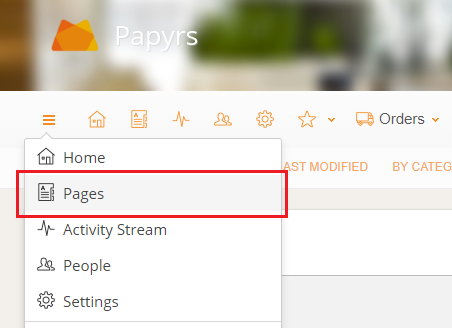
The overview of all pages can be ordered Alphabetically, by Creation date, by Last modified date, by Folder, or By Tag. In the screenshot below, the pages are ordered by Last Modified, and you can change the ordering by clicking on the other options in the titlebar.
The pages are shown in three columns: the first column shows the title of the page, the second the last modified date, and the last column shows with whom the page is shared. Behind the title of the page, the following small icons can be shown:
- star icon - this page is a favorite page
- envelope icon - you are subscribed to email notifications of this page
- world icon - this page is public (visible by anyone on the internet)
- home icon - this page is the homepage
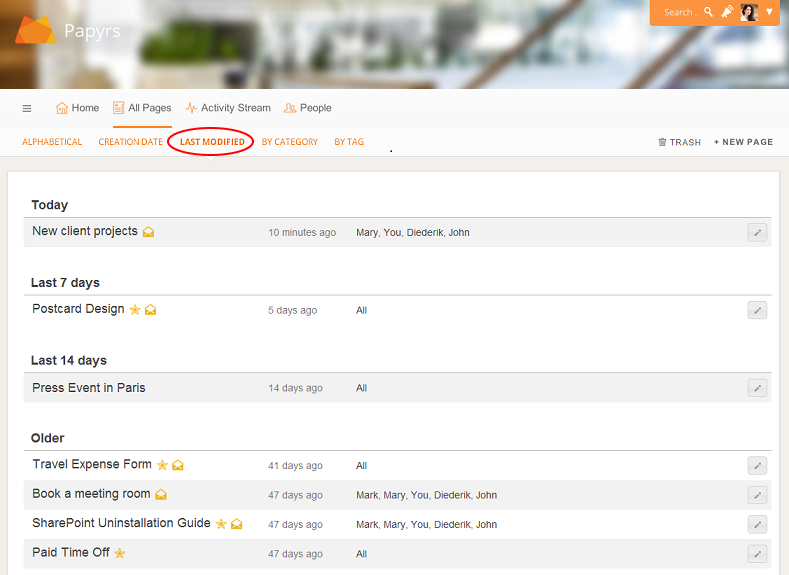
This is how the Pages overview looks if you order by Folder:
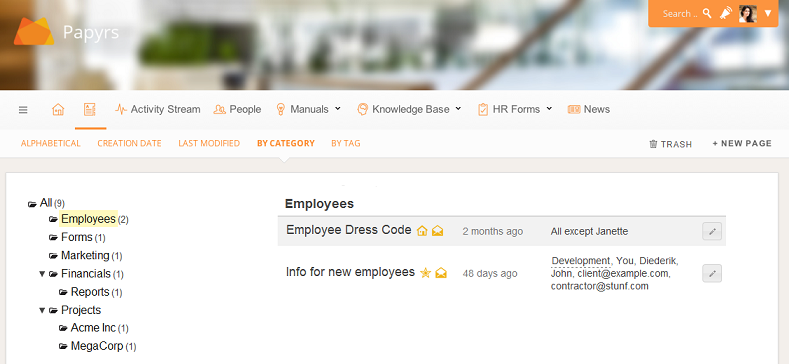
Who can see the pages in the pages overview?
People can only see pages in the Pages overview for which they have access to view them.When viewing pages ordered by Folder, only folders that contain one or more pages accessible by the user are shown. For example, if you create a Page called "Secret Page", in folder "Secret Documents", and only give the administrators access to this Page, the other users cannot see the folder "Secret Documents" exists.
