Wiki for Slack
Already using Slack, and want to use Papyrs as a wiki/intranet site for your Slack team? With the Papyrs for Slack app
you can easily search your (wiki) pages and post new notes right from slack using the /papyrs command. You'll
also be able to use Single Sign On and log in to Papyrs directly with your Slack account.
To set it up:
- Go to the Papyrs for Slack App page.
- Type the domain of your Papyrs site, and click the Add to Slack button.
Single Sign On
To enable Single Sign On with Slack, go to Settings > Account > Slack integration (Administrators only). Then, click Allow users to Sign in with Slack, see the screenshot below.
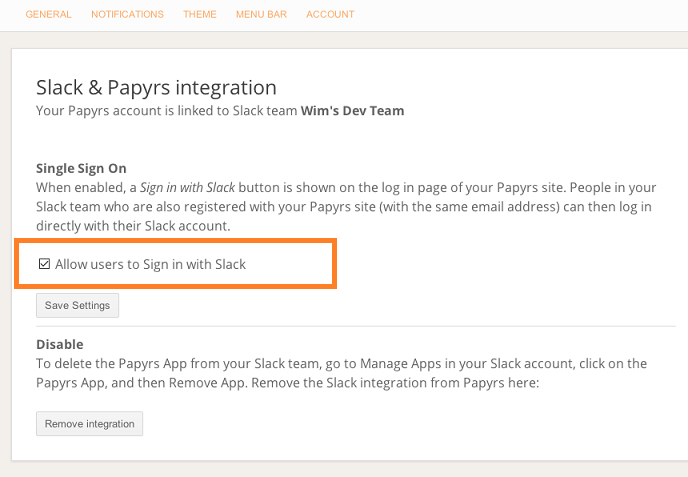
Once enabled, the log in page for your Papyrs site will show the Sign in with Slack button:
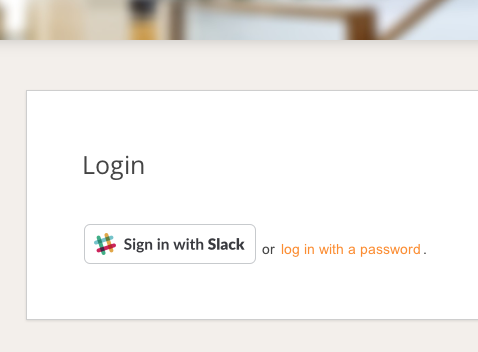
Note: people can only log in with their Slack account to Papyrs if they are already member of your Papyrs site (with the same email address). If they are not, an Administrator needs to invite them first (see Inviting people).
Papyrs bot
Once you've installed the Papyrs for Slack App, you'll be able to use the /papyrs command
directly from Slack.
You can use the following commands:
/papyrs help
Show available commands.
/papyrs post https://link-to-page the note you want to post
Posts a note to the Papyrs page with the given link (so for example, /papyrs post https://example.papyrs.com/Homepage hello everyone!). The note will include a link back to the conversation, so you can easily
find back the part of the conversation that led up to the note.
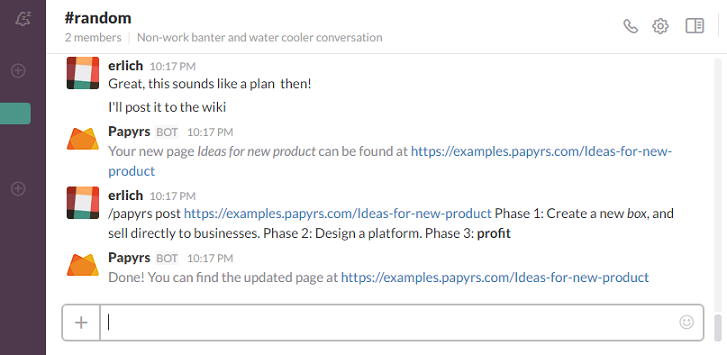
/papyrs create title of your new page
Create a new page with the given title. Initially only you and Administrators will have access to the page.
/papyrs search keyword
Searches Papyrs for keyword and returns the results. The word 'search' is optional, so you can also type /papyrs keyword
More integration...
You can read more details about all the integration at Papyrs - A wiki for Slack
