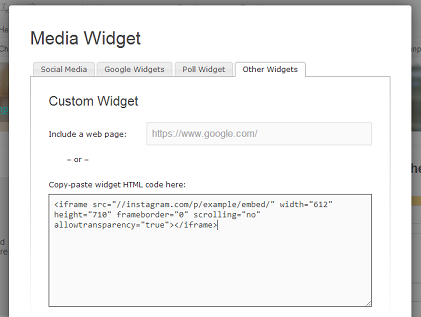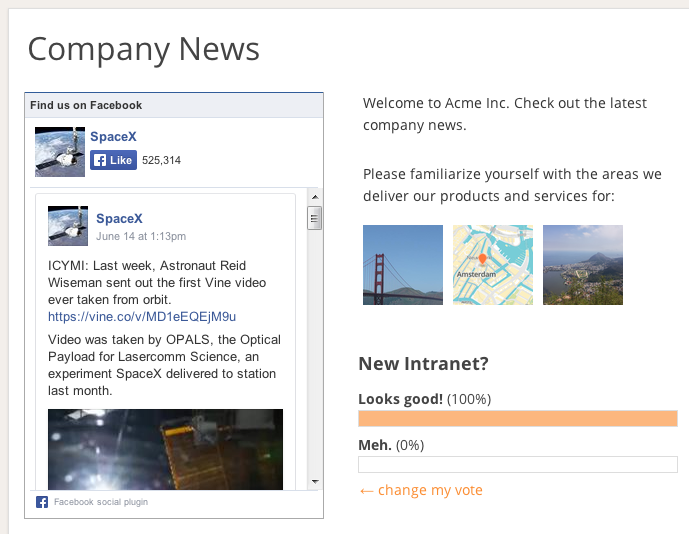Facebook on your intranet
You can easily embed Facebook pages, likes and other widgets on your company's intranet pages. Integrating Facebook on your intranet is a great way to share latest updates, comments and likes from your company page.
Adding a Facebook widget to a page is easy; don't worry, no technical skills required, just drag&drop! Just follow the steps below:
Select the Facebook widget you want to embed on your intranet. You can find them in the list of available Facebook plugins.
Select the widget/plugin you want to embed. As an example, let's use the Page Plugin, which contains a Like button and an optional feed of posts. Change the preferences of the widget, like filling in the Facebook page under Facebook Page URL. When it looks good, click Get code.
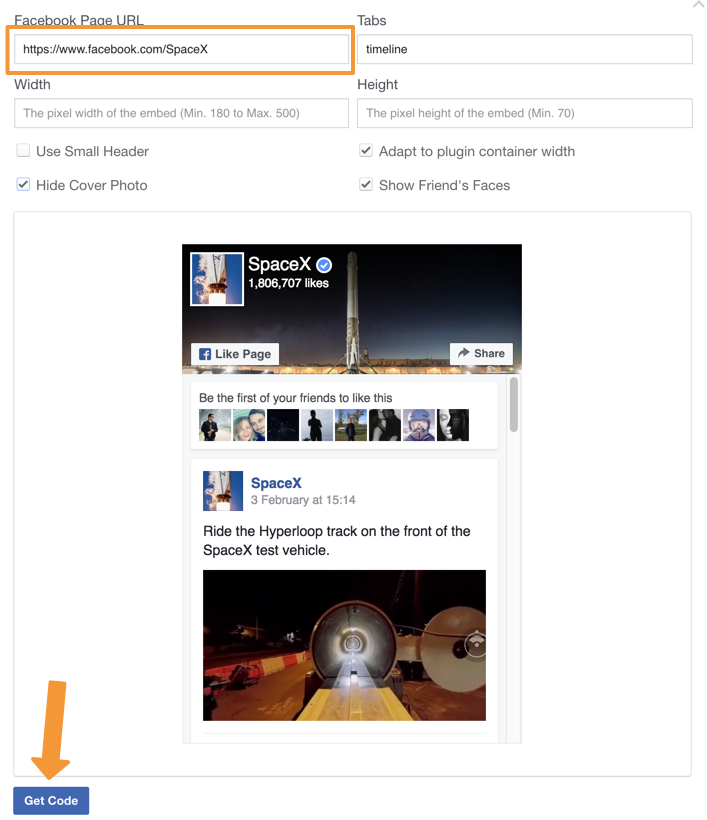
- Click IFrame from the dialog that follows, and copy the code
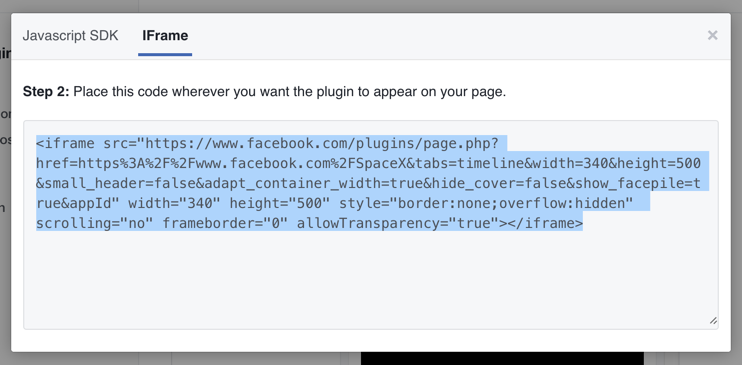
- Go to your Papyrs page to which you want to add your Facebook widget.
Select Page > Edit Page to edit the page.
- Drag a Media/Widget to your page, and select the Other widgets tab.
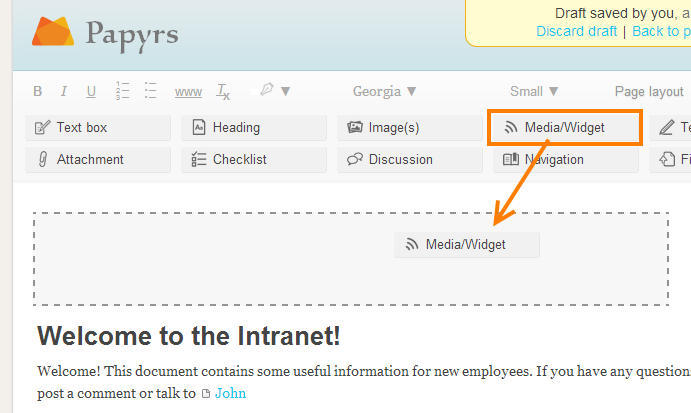
- Paste the embed code, and save the page!