Search through all your information
The fastest way to find something back is to use the Search feature in Papyrs. When you start typing in the search bar (located in the top menu), Papyrs automatically starts searching. Using search you can find back everything in seconds:- Information on pages
- Comments in discussions and on the feed
- Contacts
- Form subsmission entries, so you can find everything back in your form databases.
- The search in Papyrs is a full text search, which means you can even find back text inside your file documents (such as Word, Excel or PDF files).
For an example, see the screenshot below:
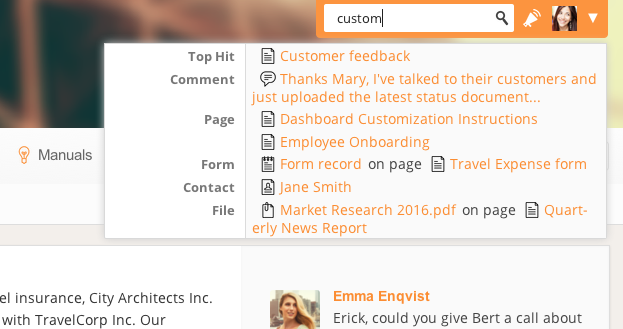
Advanced Search
There are also a number of advanced search options:| Command | Result |
|---|---|
| Keyword | Finds all pages, files, etc, that contain that Keyword. |
| Keyword AnotherKeyword | Finds all pages, files, etc, that contain both keywords. |
| Keyword -AnotherKeyword | Finds all pages, files, etc, that contain Keyword but not AnotherKeyword. |
| Keyword | AnotherKeyword | Finds all pages, files, etc, that contain either of the keywords. |
| (One & Two) | Three | Use braces for more complex queries |
| page: keyword | Search within pages for Keyword |
| file: keyword | Search within attached files for Keyword |
| form: keyword | Search within submitted forms (and attachments) for Keyword |
| feed: keyword | Search within news items and activity feed for Keyword |
| contact: keyword | Search within profile pages for Keyword |
| discuss: keyword | Search within comments for Keyword |
