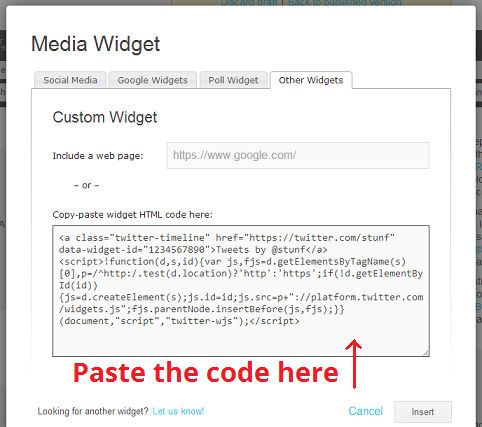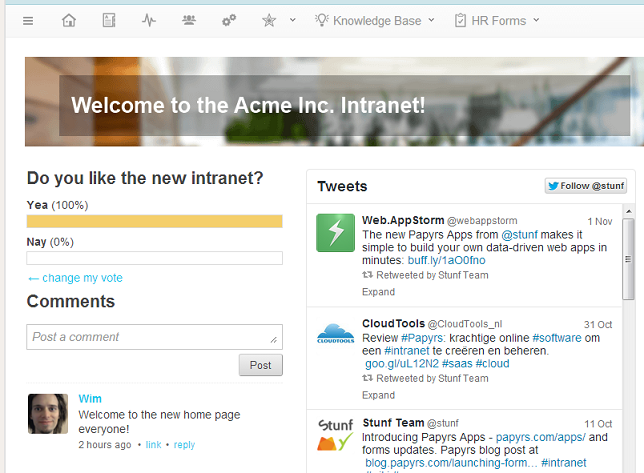Twitter on your intranet
With Papyrs you can easily embed timelines or a Twitter search on your company's intranet pages. Integrating Twitter on your intranet by adding a feed or timeline to your intranet pages is a greay way to share social media mentions with your team or clients, and to get an overview of the buzz on your company and products.
There are two ways you can add a Twitter widget to your page: using the Twitter search widget, or by embedding Twitter's official timeline widget.
Twitter search widget
Using the Twitter search widget in Papyrs, you can show tweets for a certain search query directly on your pages. Here are the steps to add a twitter search widget:
- Edit the page you want to add the widget to (see Pages on how to edit a page)
- Drag a Media/Widget to your page
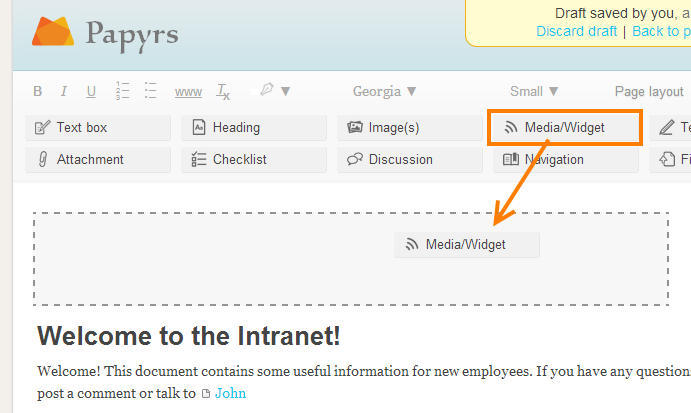
- Select Twitter, and type in the search query in the Twitter search field.
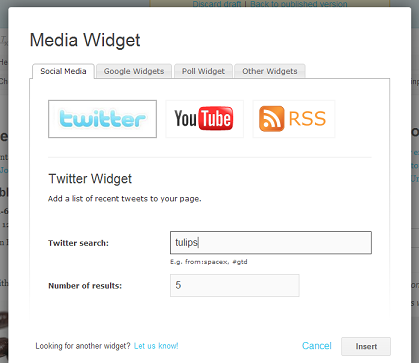
Note: the widget uses the official Twitter search function which only returns the most relevant and recent tweets.
- Save the page, that's it!
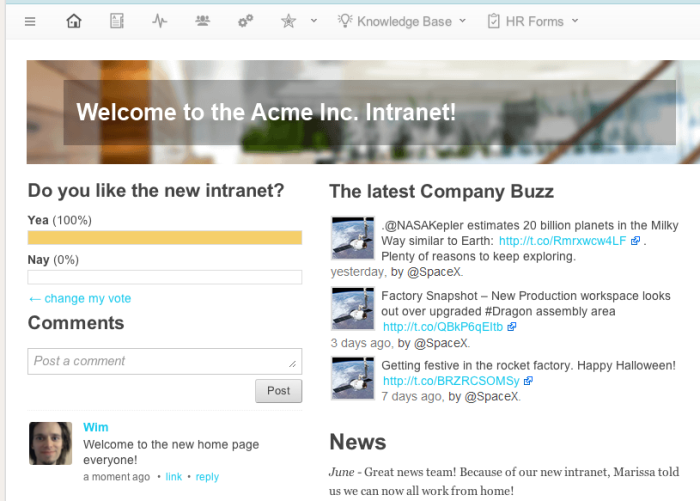
Embed a Twitter timeline
Next to searches, it's also possible to embed a timeline directly on your pages, using Twitter's widget.
- Log in to your Twitter account, and go to https://twitter.com/settings/widgets.
- In Twitter's settings screen, click on the Create new button and design your timeline widget.
- Copy the HTML code that Twitter shows you:
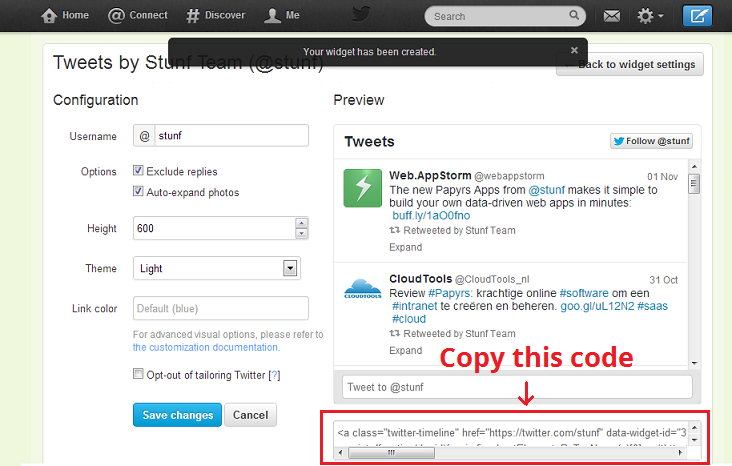
- Edit the page you want to add the widget to (see Pages on how to edit a page)
- Drag a Media/Widget to your page, and select the Other widgets tab.
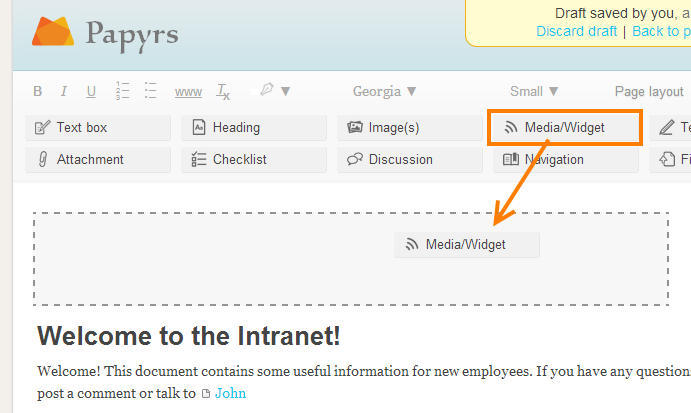
- Paste the HTML code, and save the page!